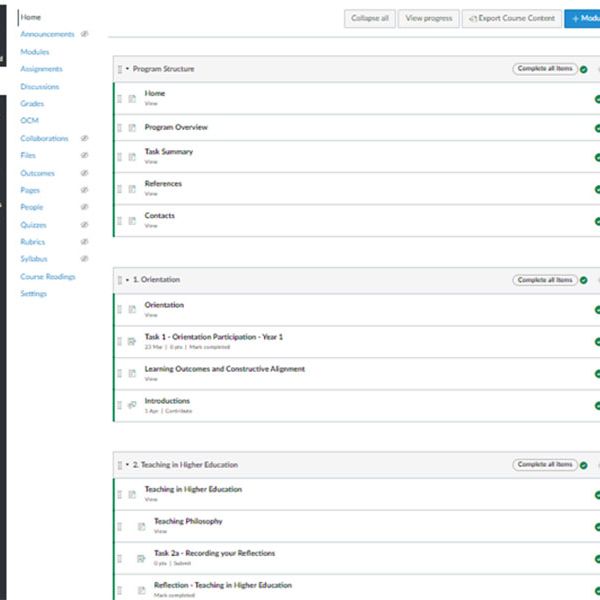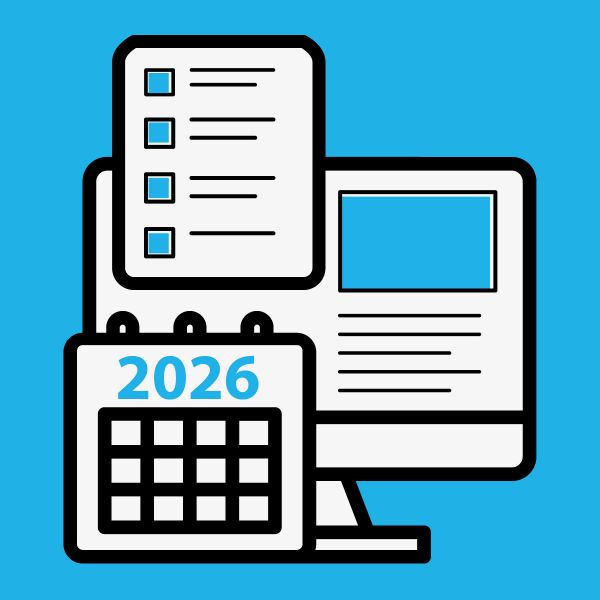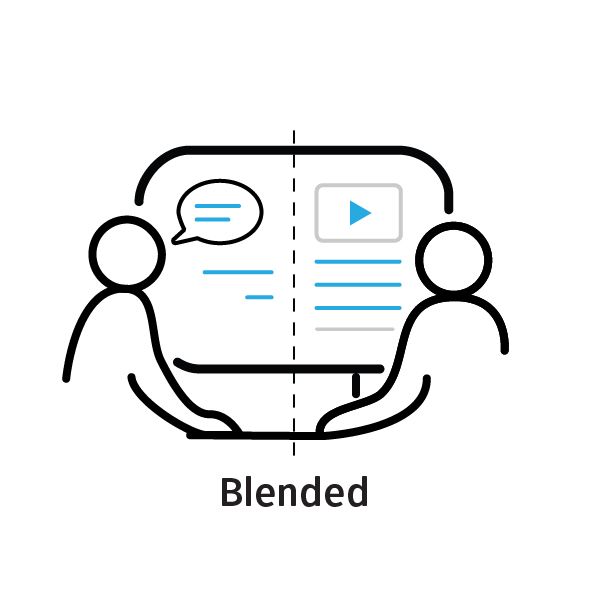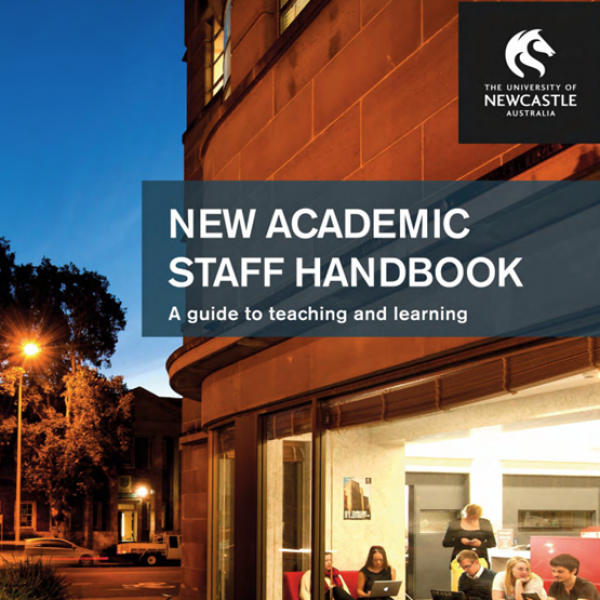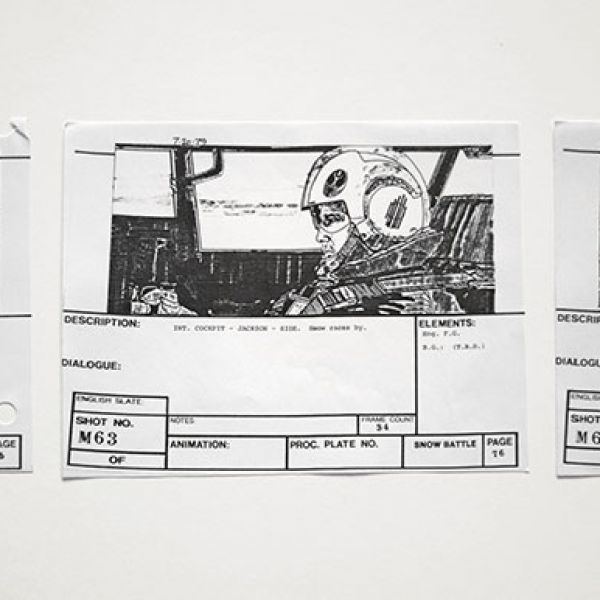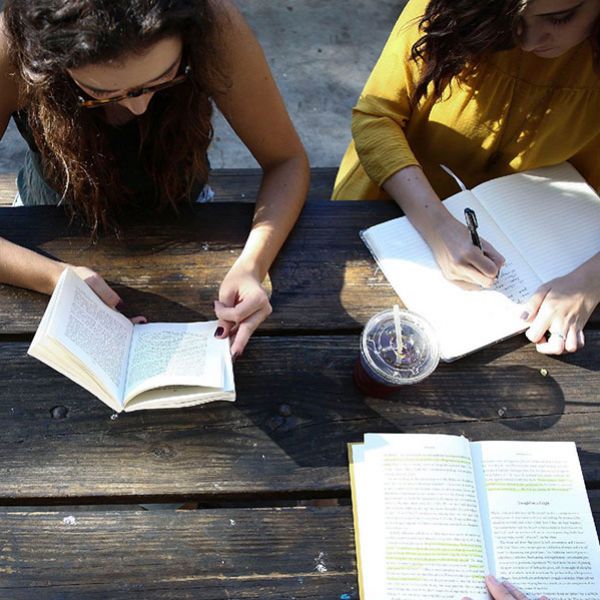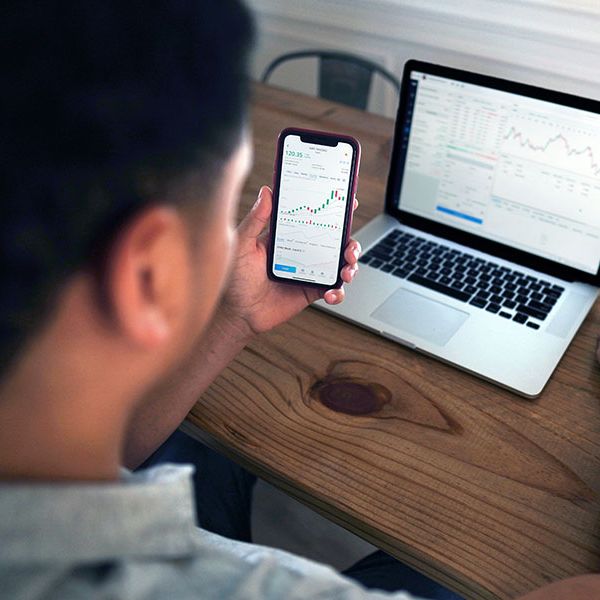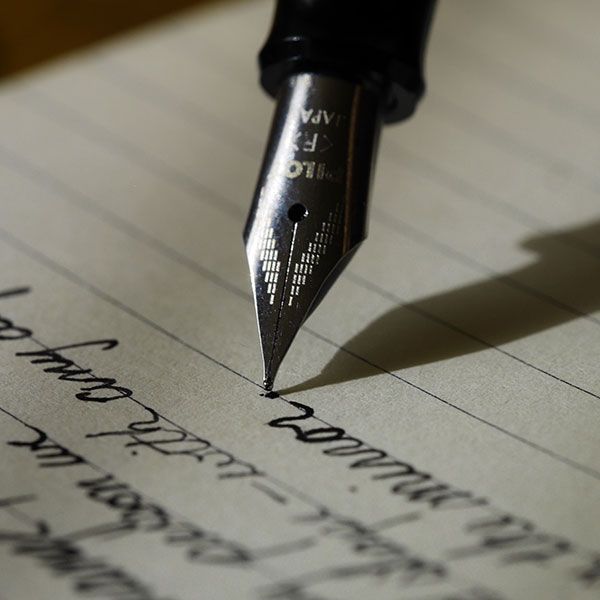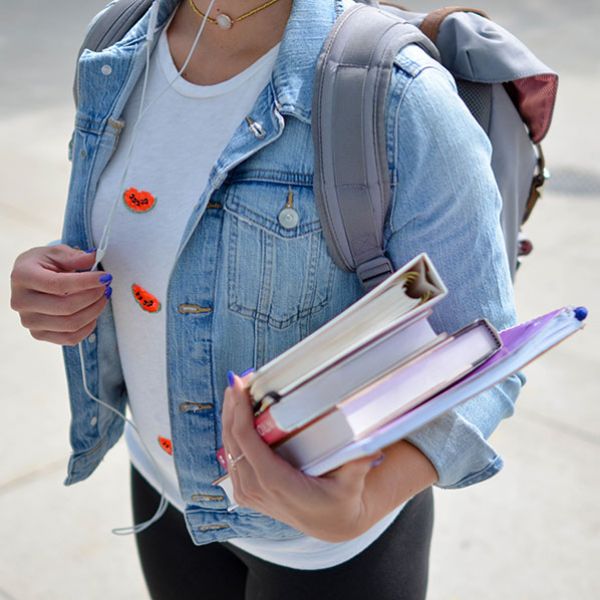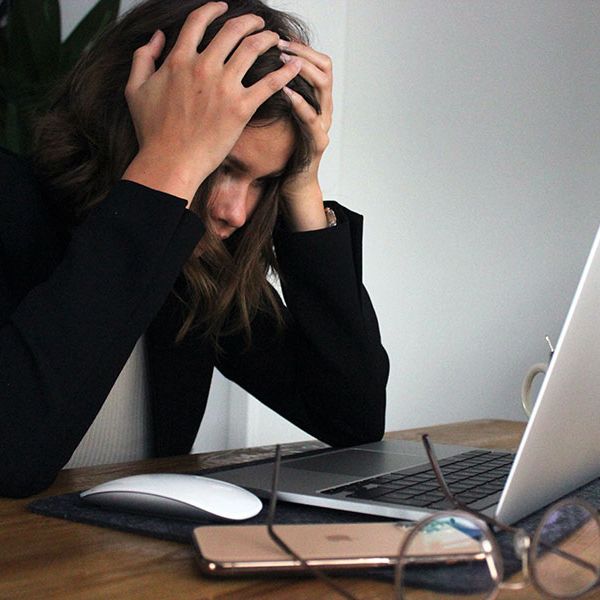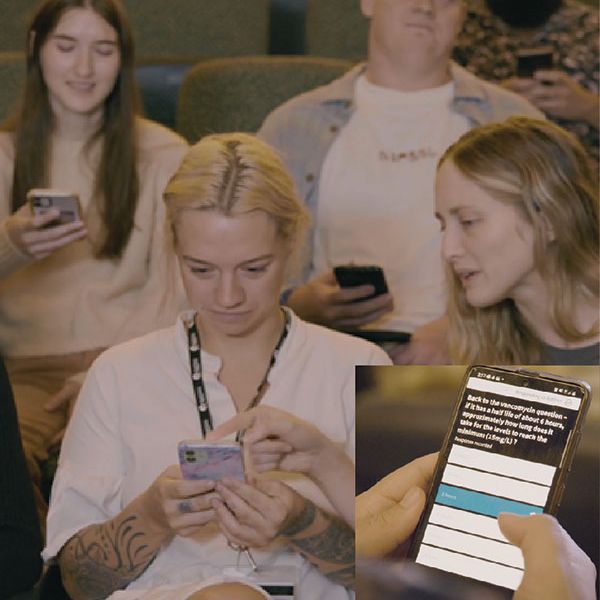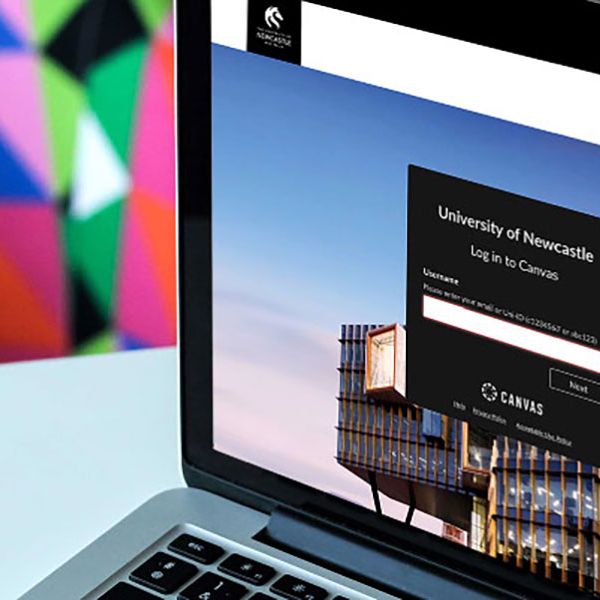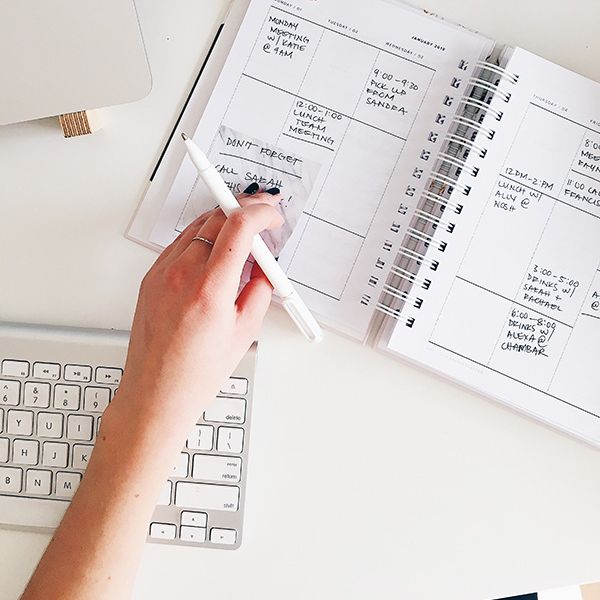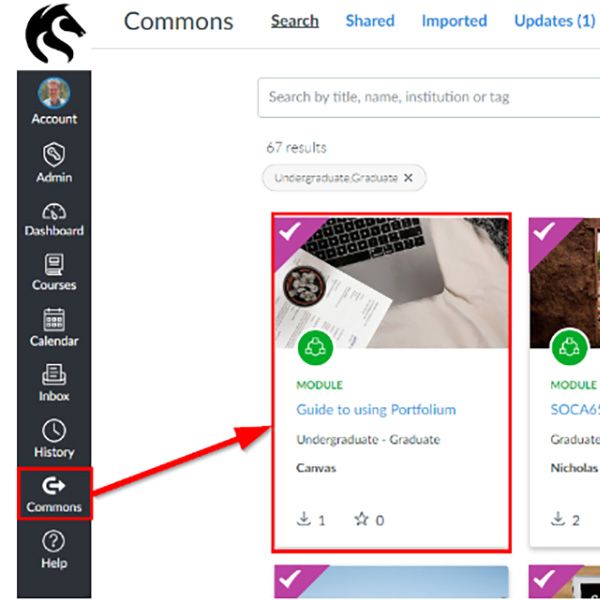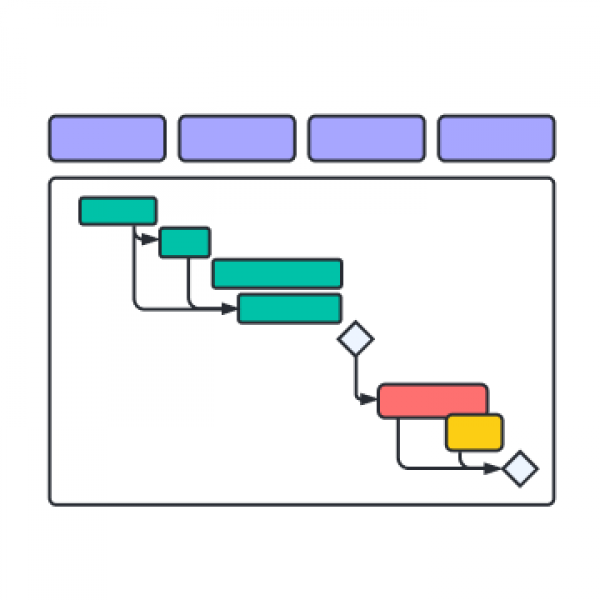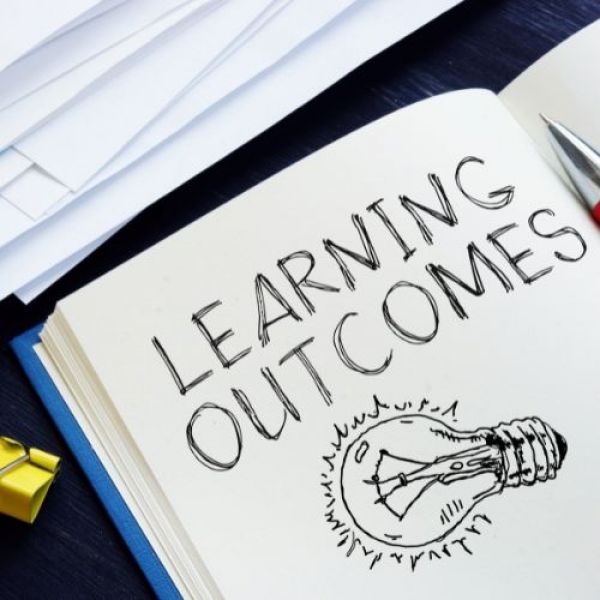Learning Design and Teaching Innovation
LDTI Teaching Resources
Filter resources
Teaching Online and Blended at UON
This module has been designed to assist in designing and delivering online and blended teaching to engage students and foster meaningful learning experiences. It provides an introduction to UON context and supported educational technologies, designing, implementing, or facilitating online learning and teaching.
Creating Learning Outcomes
This resource explains everything you need to consider when creating learning outcomes, including the levels and the recipe for the best outcomes.
Course Site Quality Principles
The University of Newcastle Course Site Quality Principles are intended to support Course Coordinators in the creation of high-quality Canvas course sites. These recommendations, resources and principles are informed by the Quality Matters Higher Education Standards.
Academic Calendar - Course Revision Principles
This resource outlines the Course Review Principles for consideration in regards to the Academic Calendar Implementation
Tutors and Demonstrators
This online module provides training for new Tutors and Demonstrators and is designed to provide an introduction to the University of Newcastle context, roles and responsibilities , and the fundamentals of teaching and learning, including teaching in practice, and assessment, marking, and feedback.
Improving Inclusivity
This one hour, self-paced module has been designed to support your navigation to find more information on topics about improving your inclusive teaching and learning. Throughout this module, you will understand the positive impact and importance of creating and maintaining a safe and inclusive classroom for students at UON.
Constructing Effective Feedback
Constructing effective feedback messages, either written or verbal, is essential in supporting students and guiding their academic development. This brief guide provides foundational concepts to get you started with writing feedback and constructing feedback messages.
Modes of Delivery
The University of Newcastle recognises 3 modes of delivery for on-campus courses (Face to Face, Blended, and Simultaneous) and 3 modes of delivery for online courses (Online Asynchronous, Online Synchronous, and Online with Iintensives).
Active Learning
This resource explains what active learning is, the benefits of active learning in the classroom and tips for how to plan an activity.
Student Retention
This guide provides tools and tips to help course coordinators with student retention efforts
Additional Learning Technologies
There are a range of additional learning technologies, beyond the Learning Management System, to enable engaged learning. This resource provides guidance on how you could apply these technologies in your course and links to further information or how to access them.
Accessibility in Canvas
Canvas, its tools, and integrations are built to comply with accessibility standards. As staff are creating much of the content it is important to keep accessibility in mind. This resource outlines key accessibility considerations within Canvas.
New Academic Staff Handbook
The academic staff handbook is an introductory guide to teaching and learning at the University of Newcastle.
Review your Feedback Practices
This feedback resource assists academics in addressing common teaching challenges. It guides and supports collaborative evaluation through individual and peer reflection with a view to action. This resource is comprised of three parts: a brief guide; individual reflection; and peer discussion.
Designing for Effective Feedback
This resource provides an introduction to sustainable feedback and student feedback literacy. Tips are provided on how to develop student feedback literacy in the classroom and how to design assessments to facilitate uptake of and action on feedback.
Video for teaching staff
Information on Panopto the University's video management system.
Applying for Awards
This Professional Development guide will provide you with tips and suggestions to consider when preparing an application for a teaching award or fellowship.
Think-pair-share
Think-Pair-Share is an Active Learning resource encouraging students to reflect on a task, pair up, and share their conclusions.
Brainstorming
Brainstorming is an Active Learning resource where students list as many ideas as possible about a topic. It allows discovery of what they already know and forms connections between those ideas. Students can brainstorm on their own or with others.
Chain Notes
Chain Notes is an Active Learning resource.This activity captures students’ on-the-spot reaction to the learning activity taking place. The facilitator writes a question on a large envelope which is passed around the class. Students quickly respond, placing responses in the envelope.
Debates
Debates are an Active Learning resource where the teacher facilitates individuals or teams presenting their argument in a structured manner. Each expresses their competing perspectives, with the aim of disputing the opposing view and asserting their own position.
Jigsaw
Jigsaw is an Active Learning Resource detailing a collaborative group activity where students learn through communicating with each other about a skill, procedure, topic or problem. Learning is reinforced, and communication and teamwork skills developed when the students teach this to other students
The Tutor's Role
This guide provides an introduction to the tutor's role, including key responsibilities and tips for successful tutoring.
KWHL
KWHL is an Active Learning Resource. The KWHL Chart is essentially a graphic organiser that allows the student and the teacher to discern learning needs. KWHL: Know, What, How, Learn.
Speed Dating
Speed Dating is an Active Learning Resource. It is an activity where students can talk briefly to each other one-to-one by moving around in a circle.
Role Play
Role Play is an Active Learning resource. It involves students taking on roles and acting out a simulated situation. The roles adopted are usually prescribed and can be characters, objects or themselves.
Storyboarding
Storyboards are an Active Learning resource. They are graphic organisers to allow students to visualise a movie, animation, project, process, campaign, etc. Storyboarding is a useful active learning strategy for engaging students with a narrative, timeline or audio/ visual project.
Response
Response in an Active Learning resourse. Students are asked to write a paragraph that encourages them to reflect on what they found valuable from a particular learning activity. It can help students realise that the activity was designed for more than entertainment and reinforce learning outcomes.
Plus Minus Interesting
Plus/Minus/Interesting (PMI) is an Active Learning Resource. It is an Edward de Bono lateral and creative thinking strategy that prompts students to consider multiple approaches to a topic or issue.
Polls and Surveys
Polls and surveys are an Active Learning Resource. They are a quick way to gauge student knowledge of a topic, gather feedback, or to examine common beliefs about a topic.
One Minute Paper
One Minute Paper is an Active Learning resource. It provides a quick and extremely simple way to collect written feedback on student learning. Students are asked one or two questions and are required to write answers in a very short space of time.
Peer Instruction - Mazur Method
An active learning method for engaging lectures using a live polling tool to involve students in solving complex problems. This method checks student understanding before moving on to more complex problems.
The 5 Whys
The 5 Whys is an Active Learning Resource applying a problem solving strategy to explore the underlying reason for a particular problem.
Muddiest Point
The Muddiest Point is an active learning resource to help identify where students are having difficulties in their learning.
Class Discussions
Discussion can be an effective way for students to engage with core concepts, apply them and to enhance their problem-solving skills. This guide frames the preparation of a class discussion plan.
Discussion Boards
Discussions boards can build a social learning environment in online spaces. Check out the tips for using discussion boards.
Communicating with Students
Tips for Tutors: office hours, email and discussion board communication with students
Checklist for Lab Demonstrators
To settle into your role as a lab demonstrator discuss this list of questions with the course coordinator before your first lab.
Facilitating discussions
Facilitating discussions is an Active Learning resource providing creative techniques for facilitating effective discussion groups
Lab Demonstration - for Course Coordinators
This checklist guides course coordinators in the appointment, leadership and supervision of lab demonstrators.
Simultaneous Teaching
Simultaneous teaching, also known as hybrid or concurrent teaching, involves teaching a face-to-face and online cohort at the same time. It accommodates accessibility for all students, and can be an engaging mode of teaching and learning that enhances peer collaboration and belonging.
Leading a Teaching Team
Tips for coordinating a large course with a team of tutors.
Mentoring Partnerships
Developing good relationships can be professionally and personally rewarding. Networking with and mentoring other academic staff can lead to new research and teaching interests and improve quality of life for all participants.
Guide to Peer Observation
Peer observation is a form of peer review in which one instructor (the observer) observes a peer (the instructor) in their teaching and provides them with feedback on their areas of strengths and where there is room for growth. This article contains templates and guidance on peer observation.
Students in Distress
Recognise the warning signs of distress and learn how to respond or refer students for further support.
Are you Learning or Grade Orientated?
Knowing your student’s orientation to grade or learning and your own orientation allows you to tailor classes to reach a range of learning styles and foster self-motivated learners.
Assessment Task Activities
This guide identifies various assessment types and the outcomes students should be aiming for, or the skills these tasks can develop.
Controlling your nerves
For most people the prospect of public speaking is daunting, but preparing well and applying some simple techniques can help you feel more comfortable in the spotlight.
Effective use of PowerPoint
Tips on making the most of PowerPoint
Turnitin in Canvas
This series of booklets help staff and students use the Turnitin software that is integrated into Canvas and also outlines how to set up an assignment using Turnitin.
Rubrics - an introduction
This guide was written for those new to teaching and marking. It details the purpose of rubrics, defines the qualities of a good rubric, outlines benefits to teaching staff and students. An example of a rubric is provided.
H5P Live Engagement Tools
An introductory look at H5P's Live Engagement Tools including the type of activities and basics on how to create and share them.
Quiz and Assignment set up in Canvas
Resources to assist with you setting up your Canvas assignments and quizzes. These guides cover set up for Assignments, Quizzes, Grades and Formal Exams.
Canvas Course Creation Process
Guides to Canvas course creation, making a Canvas course live and available for students to participate and enrolling staff into the course site. These resources also look at how to enrol staff into your course site through OCM and the associated roles and privileges.
Developing a Teaching Portfolio
A teaching portfolio is an important document that records your teaching accomplishments and aids in reflective pedagogical practice. This resource is to assist you to develop your own Teaching Portfolio highlighting potential structure and evidence to include.
Blogs
This guide provides information on the use of blogs in teaching and learning.
Desktop Video Production
Tips for producing high quality personal capture videos in your office.
How to Use Zoom in Canvas
This resource outlines how to use the Zoom integration within Canvas. Use this resource to set up Zooms within your Canvas course that auto-record to Panopto.
Grades in Canvas
This guide provides information on your Grade Posting Policy, including how to post student grades and how to weight assignments in Canvas.
Using Padlet in Canvas
This resource outlines how to connect Padlet into your Canvas course.
Glossary of Canvas Terms
This resource is a simplified glossary of important terms used in Canvas.
Canvas - 5 things to get you started
This resource outlines 5 things to get you started in Canvas. Getting started in Canvas made easy.
Canvas Assignments
This guide covers creating a new assignment in Canvas.
Creating H5P Activities
This guide outlines how to create learning activities
in Canvas using H5P. You can use it to create, share and reuse interactive
content in your course.
Canvas guide to Modules
Guide to creating and sorting your modules in Canvas courses for a linear and sequential flow for students.
Canvas Settings for Formal Examinations
This guide outlines the settings that will be applied for all quizzes conducted in Canvas during the formal examination period.
Creating Quizzes in Canvas: Classic Quizzes
This guide covers how to create Classic Quizzes in Canvas, the difference between Classic and New Quizzes and the recommended settings for quizzes.
Formatting Online Exams
This guide outlines how to format your online formal exams to help the Learning Technology Support team to upload your exams efficiently.
Canvas Introductory Message
To ensure that students have a positive first impression, include a welcome message on your course site that is clear and well structured. This resource outlines some of the information you can provide in your message to help students understand and navigate their course.
Assignment and Assessment in Canvas
This Assignment and Assessment resource helps explain the difference between Assignment section and Assessment module in Canvas.
Cadmus Assignments
This guide provides information about the online assessment platform, Cadmus. It also outlines how to create a Cadmus assignment in your Canvas course site.
Top 10 Canvas Enquiries
Top 10 frequently asked questions in Canvas such as grade posting policy, total column in grades, assignment group weightings, past courses, submission attempts, Panopto recordings, messaging students, and how to get help.
Canvas Catalog
Information on the University of Newcastle's Canvas Catalog platform. Deliver courses to external participants via Canvas Catalog. Offer paid or free courses that can be promoted or hidden on the University's Canvas Catalog shopfront.
What is Canvas?
This explains Canvas as a learning management system and in context of the broader virtual learning environment.
Academic Integrity in the Classroom
This guide details the five most commonly reported student excuses or misconduct and what you can do in the classroom to avoid them.
Help with video production
The attached flow chart will help you find where to go to get help with video production for your course.
Plagiarism FAQs
This guide answers frequently asked questions about plagiarism and provides links to further support and resources.
Course engagement analytics
This resource combines information on the analytics available from New Analytics and Panopto for course enhancement. Use New Analytics for your Canvas course engagement data to communicate with students and find out what content is engaging. Use Panopto statistics to review your Panopto recordings
Checklist for your first class
Use this checklist to help you prepare to deliver your first class.
Video Glossary of Terms
This resource provides definitions of terms commonly used in video production.
Lesson Plan Template
Download the Lesson Plan Template for a simple method for creating a plan for your tutorials and labs.
Smart Phone Video Tips
This brief guide provides some quick tips for recording your own video content with your smart phone.
Rubric evaluation
Use this 'Rubric for a Rubric' to evaluate your assessment rubrics and identify an areas for revision.
Enrolling Staff into a Canvas Course Site
This resource provides detailed instructions on how to enrol staff into a Canvas course site through the Online Course manager (OCM)
Making a Canvas Course Site Available to Students
This resource outlines the Canvas course set up process for having your course placed on Canvas as well as information regarding student feedback on courses.
Pulling a Commons item into your course
How to guide on searching Commons and bringing a content item from Commons into your Canvas course.
Impact Messaging Tool
Impact is an instant messaging tool, for alerts and reminders, within Canvas. Using impact provides an in-context opportunity for us to communicate with you, and for you to provide an instant response.
Preparing to record a Podcast
This resource can assist you with preparing to record a Podcast in the LDTI Learning Media Podcast studio.
Podcasting tips and tech
This resources contains tips and techniques to assist you record quality Podcasts.
Group Work
Collaborative learning in small groups has shown to be effective in improving learning outcomes, academic achievement, self-esteem, and interpersonal relationships. This resource outlines the considerations and components of groupwork such as intentional design, orienting students, facilitation and support and evaluation.
Icebreakers
Icebreakers are not always met with enthusiasm, but they are an effective tool for building familiarity and connectedness amongst a student cohort. This resource is a collection of icebreakers that you might use in your course, both in face-to-face and online delivery courses.
GenAI - Frequently asked questions at UON
Teaching, Learning and Assessment focused Frequently Asked Questions about GenAI at the University of Newcastle.
Building Belonging in the Classroom
This resource focuses on strategies you can implement in the classroom and in your communications to build a greater sense of belonging for your students.
Considerations before creating images using Gen AI
Using Gen AI images through text to image generators can be a useful way to create specific images for your teaching. However, there are a few considerations to keep in mind before including these images in your course.
Using text to vector generative AI tools
This resource looks at ways to create vector files using Ai generators.
Using text to image generative AI tools
This resource looks at ways to create images using Ai generators.
Creating infographics
Creating an infographic can be a great way to visually represent information in your course.
This resource outlines the steps you might take to create one for your course content.
GenAI and Academic Integrity
This resource is to support Course Coordinator decision making in response to instances of possible inappropriate student use of GenAI in assessments.
Creating Quizzes in Canvas: New Quizzes
This guide provides information about New Quizzes, and the differences between New Quizzes and Classic Quizzes in Canvas.
Tips for presenting to camera
This resource provides tips to assist staff in the delivery of course content to camera.
Advance HE Fellowships
This resource introduces University of Newcastle staff to the Advance HE Fellowship scheme and requirements to begin preparing your application.
Scriptwriting
This resource provides tips to assist staff in writing scripts for course content video recordings.
Choosing course content video formats
This resource provides an outline of the course content video formats available to staff.
Adding graphics to course content
This resource provides information about adding graphics to your course site.
Course welcome script template
This resource provides tips for recording a course welcome video and a template to get you started.
What is Lucid?
This guide explains the basics of the Lucid tools within Canvas and how to access them.
Getting Started in Lucid
This resource contains step-by-step instructions on using the basic tools and functions in Lucid.
Using Lucid in Your Teaching
This resource explains the type of activities you can facilitate using the Lucid tools including some specific examples.
Case Studies
This resource explains what case studies are and how to apply them to your teaching in the tertiary education context.
Types of Oral Assessments
This teaching resource provides an introduction to oral assessments offering practical tips to implementing fair, inclusive, and effective assessments that promote deep learning.
Oral Assessment Design and Checklist
This teaching resource provides practical tips to implementing oral assessment design with a checklist.
GenAI prompts
This resource explains what should be considered to create a useful GenAI prompt.
Writing Weekly Learning Outcomes
This resource explains what weekly learning outcomes are and how to think about using them in your course.
Creating Reading Lists
This resource will help guide on on creating reading lists that will enhance and support student learning.
QILT SES and Constructive Feedback
This resource helps educators situate 'constructive feedback' through the lens of the QILT Student Experience Survey.
GenAI and Assessment - Examples
This resource provides examples of assessment tasks (Tier 1) and strategies (Tier 2) which can assist in safeguarding the integrity of our awards, alongside examples of assessment tasks (Open Assessment) that provide opportunities for students to work with GenAI.
Cogniti Support
Cogniti is an education-first GenAI platform developed by the University of Sydney. It has been designed to let teachers build custom chatbot agents that can be given specific instructions, and specific resources, to assist student learning in context-sensitive ways.
University of Newcastle Assessment Framework
This resource explains the creation and practical application of the Assessment Framework at the University of Newcastle.
Assessment Framework Toolkit - Large Cohort Interactive Orals
This resource explains how staff at the University of Newcastle conducted Large Cohort Interactive Orals using exisiting tools.
Quality Teaching in Higher Education
This resources explains the key learning outcomes of the Quality Teaching in Higher Education discover course created at the University of Newcastle.
Assessment Framework Toolkit: Project Progress Report and Authentic Project Meetings
This resource explains the projet progress report and project meetings assessment that has been running in INFT courses as a secure assessment method.
The University of Newcastle acknowledges the traditional custodians of the lands within our footprint areas: Awabakal, Darkinjung, Biripai, Worimi, Wonnarua, and Eora Nations. We also pay respect to the wisdom of our Elders past and present.