
Teaching and research
The University of Newcastle has a limited number of licences for H5P (HTML5 Package). This guide outlines how to create learning activities in Canvas using H5P. You can use it to create, share and reuse interactive content in your course.
How to access H5P
You can access H5P in Canvas through the Apps button while editing a page.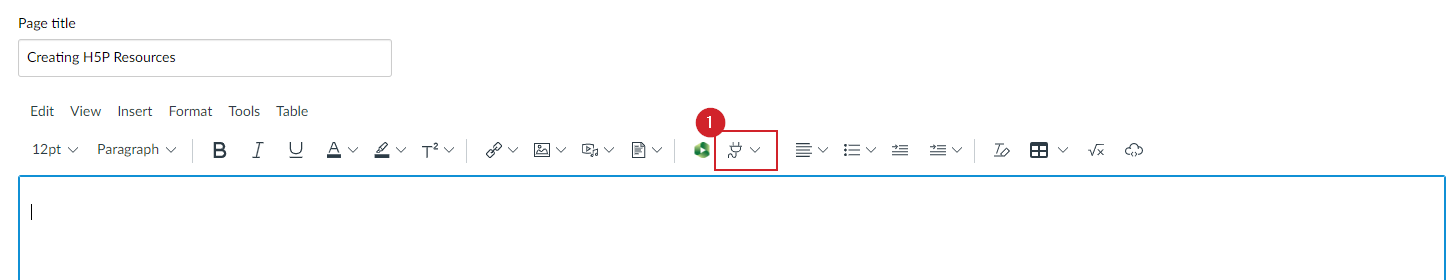
Here you will see an Interactive Content – H5P button (if you cannot see this you will need to click View All and select this option from the list).
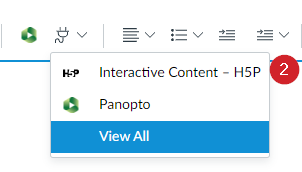
Once you have selected Interactive Content – H5P, you will see a list of any previously created resources as well as the option to create new content using + Add Content.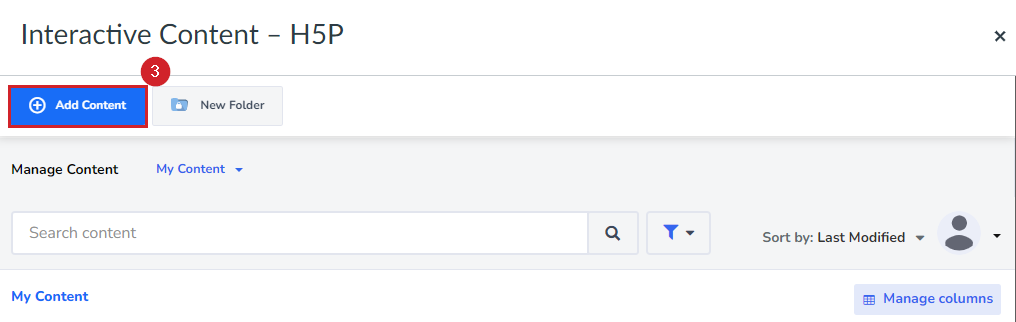
From here you can access the wide variety of H5P content, along with examples of each activity and a range of options and settings for each one. The popular content types include:
- Multiple Choice
- Fill in the Blanks
- Drag the Words
- Flashcards
- Image Hotspots
- True/False Questions
To view the description of each activity type, select the Details button.
To view a demonstration of the activity, select Content Demo. Select Use to create an activity.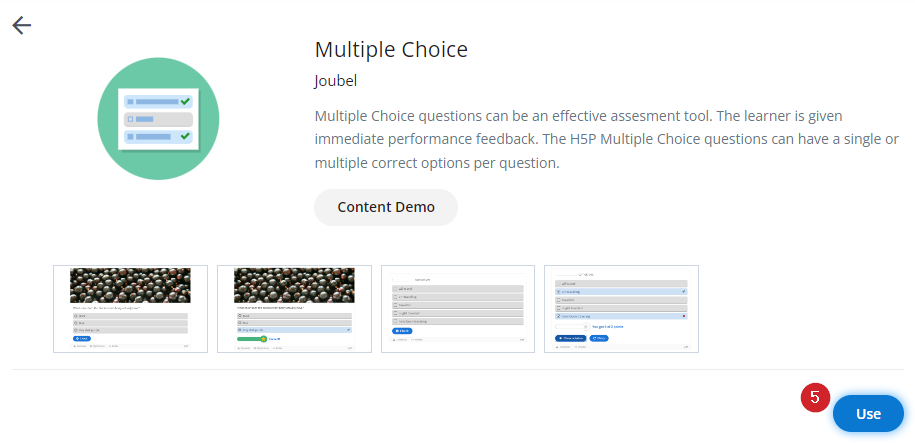 H5P is easy to use and will guide you in how to create your activity, depending on which content type you have chosen. Once you create the activity, you can add it to the page by clicking Save and Insert.
H5P is easy to use and will guide you in how to create your activity, depending on which content type you have chosen. Once you create the activity, you can add it to the page by clicking Save and Insert.
The H5P website contains a number of resources which outline the full range of content types. Preview and explore these content types by clicking on the link below.
This is a great place to start and will provide you with some helpful information regarding H5P.
The University of Newcastle acknowledges the traditional custodians of the lands within our footprint areas: Awabakal, Darkinjung, Biripai, Worimi, Wonnarua, and Eora Nations. We also pay respect to the wisdom of our Elders past and present.
