
Learning Design and Teaching Innovation
Learning Technology
Our Learning Technology team manage the day-to-day support of the suite of academic technologies that make up the University of Newcastle's virtual learning environment.
We work with colleagues across the University to embed educational technologies in teaching practice. We work with staff on the most appropriate use of technology to ensure the best and most pedagogically sound outcomes for our students.
Further information and resources are also available, and the team can be contacted to organise a face to face session; training session or for general support by email or phone +61240558999.
Virtual Learning Environment
The Virtual Learning Environment (VLE) is a collection of technologies used to provide online learning spaces, deliver online content and activities and facilitate online communication and collaboration to support teaching and learning at the University. The VLE includes:
The Learning Management System – Canvas.
This is a web-based platform used to help facilitate the online interactions between staff and students and their learning and teaching activities. There is a Canvas student app and Canvas teacher app.
The Video Management System - Panopto.
Panopto facilitates capturing, storing, and distributing media-based learning resources.
Turnitin.
A text matching program that provides feedback on referencing in written work. Turnitin is seamlessly integrated with Canvas and with one click in the assignment set-up instructors can access and view similarity reports of student submissions, and access the AI writing indicator. For information on using Turnitin effectively see our staff resource booklet.
We also have additional Learning Technologies linked to our Canvas environment.
Learning Technology Bookings

Virtual Learning Environment (VLE) Q&A
Teaching a course in Canvas or want help with our Virtual Learning Environment (VLE)? Book a session with one of our Learning Technology Support Officers.
Book now
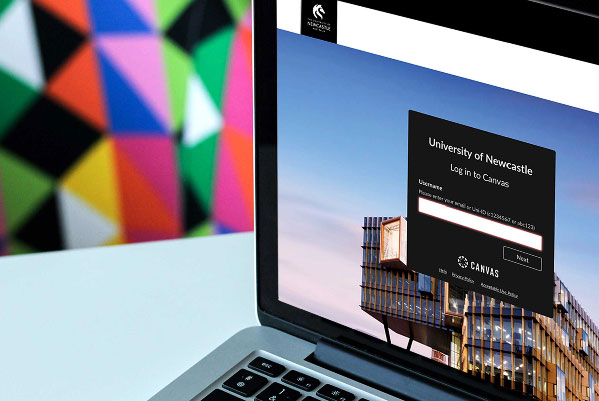
Learning Technology Support Information Sessions
Do you and your School or Discipline need assistance with a particular aspect of Canvas or the VLE? Let us know a preferred time and date and we can run a tailored session for you and your colleagues.
Book now
Course Site Quality Principles
Current Trials and New Features
H5P
As of 2025 our H5P license has been extended to include new activities and learner analytics. In addition, we have the H5P live engagement activities to engage students through polling, competitions, word clouds and more. Help resources are available.
Cadmus
Cadmus is an online assessment platform, accessed through the Canvas LMS. It enables teachers to create written assessment tasks for students to complete online by writing their submission directly into the web-based text editor on Cadmus. The platform can be used for a range of written assessment tasks. There are Cadmus templates for how common assessment types are used in Canvas as well as information on how to create a Cadmus assignment in Canvas. For 2026 we also have a pilot of Cadmus’ Multi-format Assessment Platform. To be part of the pilot of this platform we ask you to ensure a practice opportunity is provided to students along with providing evaluation of the platform at the conclusion of the pilot. Get in touch with LTS if you’d like to find out more. Contact us for more information and assistance.
AI detection in Turnitin
Turnitin will highlight text in student submissions that may have been written by AI. The AI writing indicator may not be accurate and should not form the basis for adverse action against a student. You can find more about using Turnitin in Canvas and links to AI writing detection FAQs.
Impact
Impact is a messaging system that we use to provide in context support and alerts. You can find out more about Impact and reach out to Learning Technology Support with any questions or concerns.
Virtual Learning Environment Reference Group
The VLE Reference Group has been established to provide a platform for continued academic staff input into decisions regarding the ongoing evolution of the suite of digital platforms that make up the VLE.
Chaired by the Manager Learning Technology the group aims to foster ongoing discussions between LDTI, Schools, Colleges, and other stakeholders to:
- Monitor and assess the University’s VLE to identify key needs, gaps and opportunities for improvements and innovation to support teaching and learning activities.
- Identify and evaluate potential educational technology solutions against the VLE assessment framework.
- Foster collaboration and knowledge sharing between VLE users and stakeholders.
- Advocate on behalf of end users for investment in a suite of digital platforms that align with business needs in teaching and promote innovation.
- Identify staff training and development opportunities related to the VLE.
View the VLE Reference Group Terms of Reference and VLE Reference Group Assessment Framework and Rubric or contact Meegan McHugh for more information.
The University of Newcastle acknowledges the traditional custodians of the lands within our footprint areas: Awabakal, Darkinjung, Biripai, Worimi, Wonnarua, and Eora Nations. We also pay respect to the wisdom of our Elders past and present.