
Course Site Quality Principles
A Resource for Teaching Staff
The University of Newcastle Course Site Quality Principles outlined on the following pages are intended as a resource for teaching staff to support the creation of high-quality Canvas course sites. These recommendations, resources and principles are informed by the Quality Matters Higher Education Standards.
All Course Coordinators need to review their Canvas course site prior to publication to ensure that it reflects these best practice principles.
It is recommended that you review these principles well before the start of your teaching period, to allow sufficient time to access support from Learning Design and Teaching Innovation if required.
The Learning Design and Teaching Innovation team are available to assist in site improvement opportunities that Course Coordinators identify during this review. The team can assist with media production, course design, creation of assessment items and learner activities, incorporating educational technologies into your courses, and a range of other services.
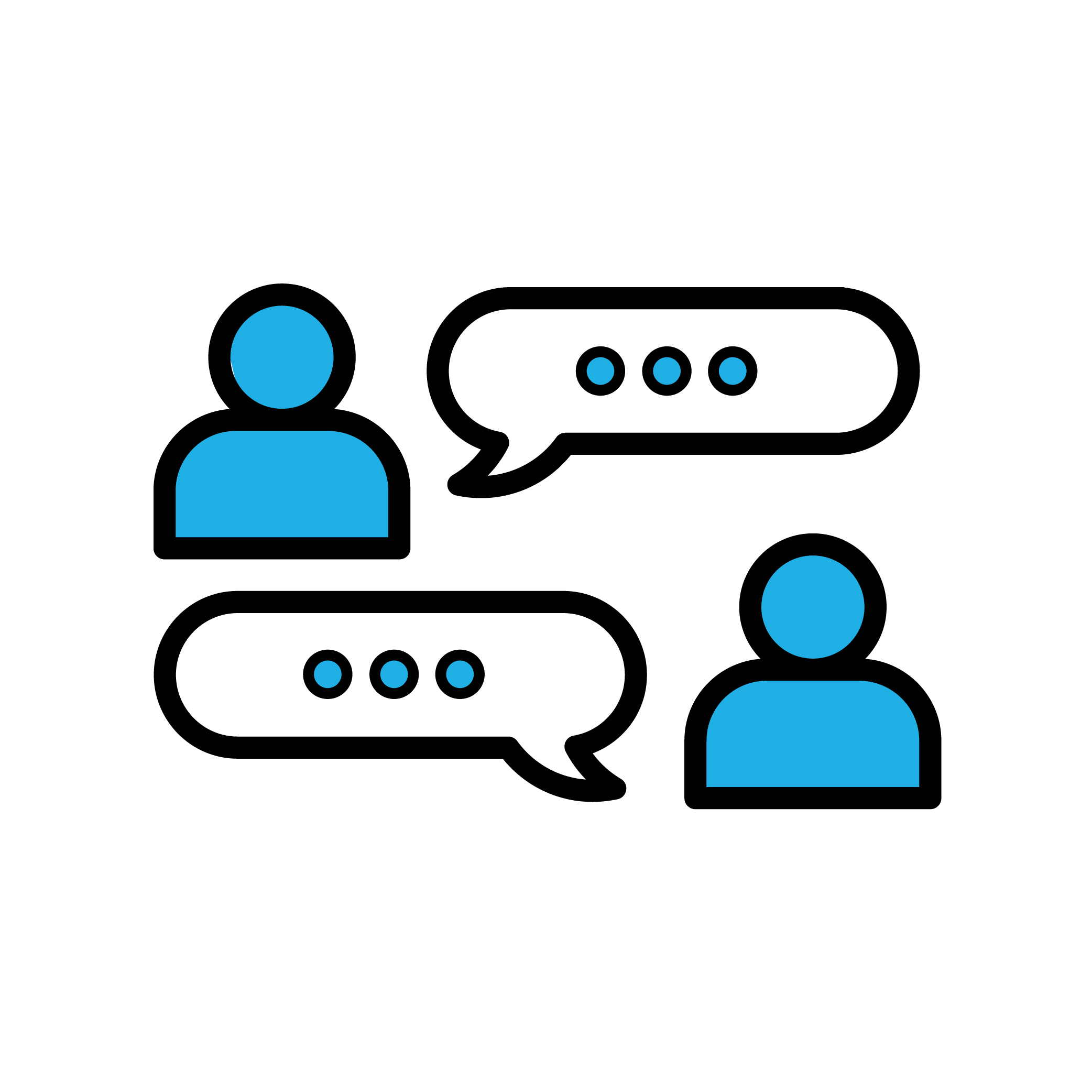 | Regardless of the delivery mode of your course, your Canvas course site is a key tool for communicating with your students. |
The site is likely to be your students’ first interaction with the course (prior to attendance at any scheduled face to face sessions) and it is vital that the site is used to create a positive first impression.
The course site homepages have been designed to provide consistency and links to key areas in site for students’ quick access. Contributing a well thought out, welcoming, clear and structured introduction to the course can also help to minimise the time needed to address administrative questions during the first few weeks of term.
While your home page introduction message is focused on introducing yourself and your course, you also need to include opportunities for your students to introduce themselves. This may be done through an informal discussion board where you prompt students with some simple questions (Tell us where you are from, why you chose to do this course, what is your number 1 study tip, what you are hoping to achieve in the course). Particularly in online courses, simple icebreaker activities can help to create a sense of belonging and community within your course.
Additional Resources for Teaching Staff
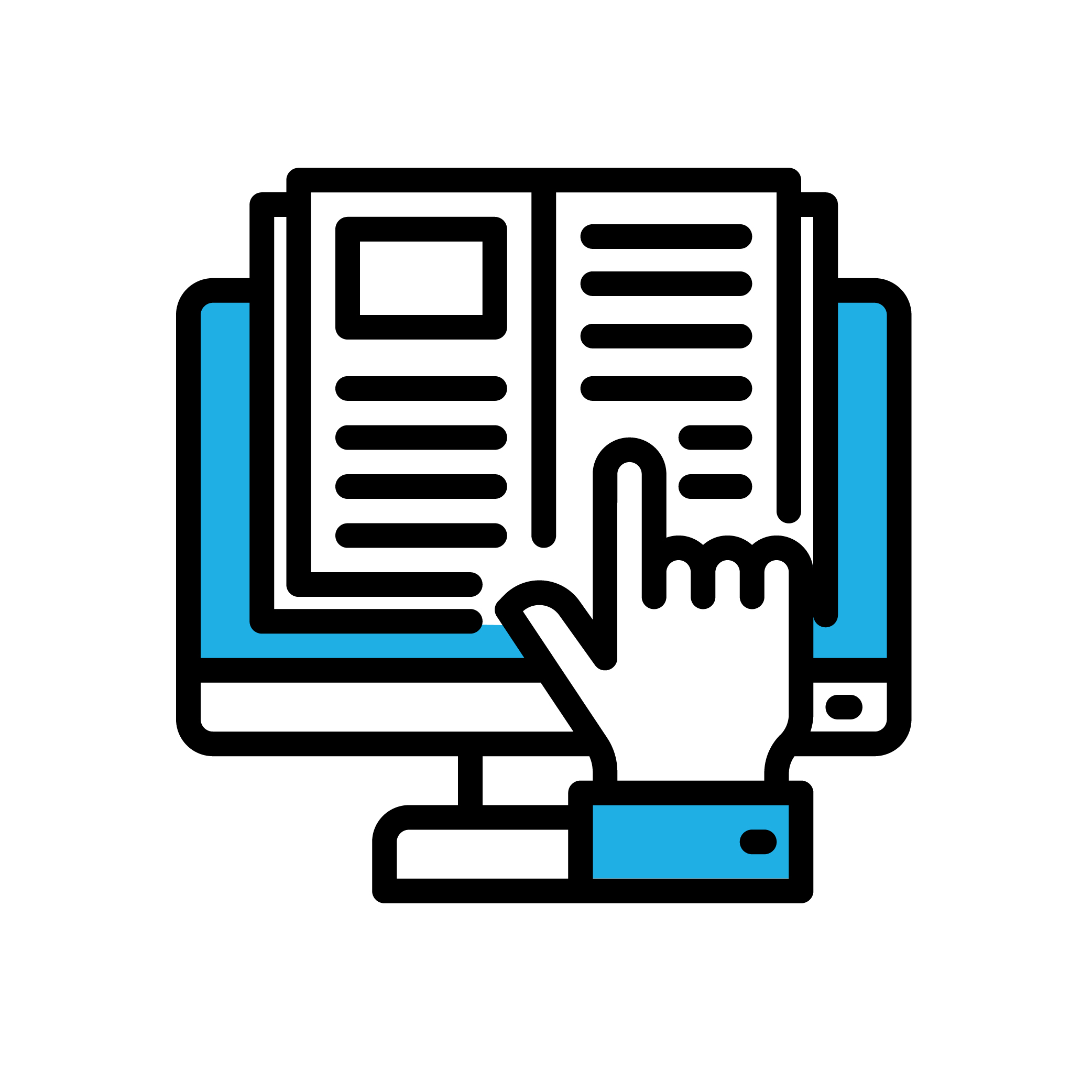 | Quality course learning outcomes clearly describe what learners will learn and be able to do if they successfully complete the course. |
Learning outcomes should be expressed using terms that are specific and observable enough so that your student’s mastery levels can be effectively measured using your course assessments.
Changing course learning outcomes must be done with appropriate approval (your School or College Education and Innovation team can assist with this process.)
While your outcomes cannot be changed simply by updating your Canvas site, you should ensure that the critical components of your course site work together to ensure that learners achieve the approved learning outcomes.
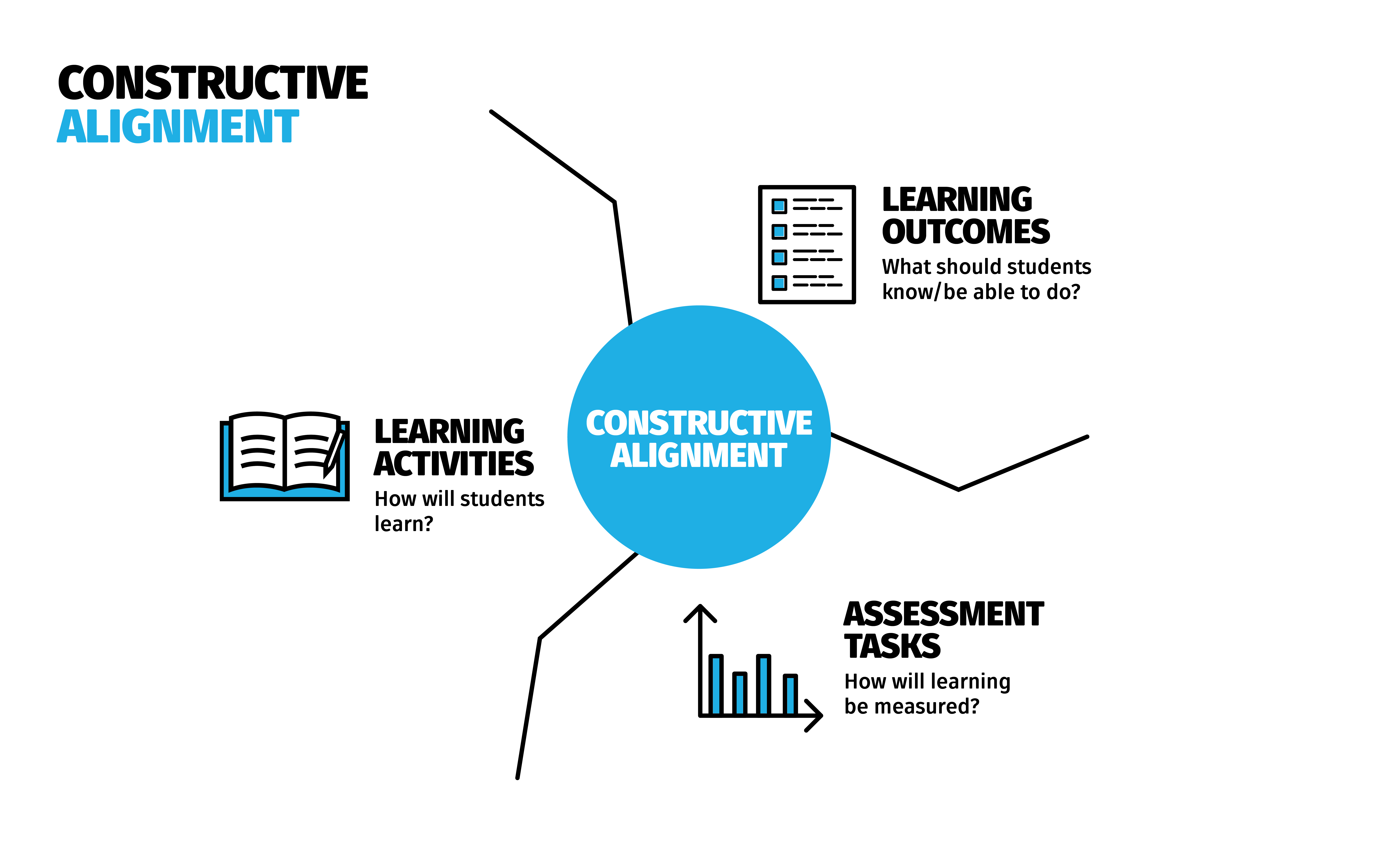
By using simple connecting statements, you should explain to your students the relationship between the concepts/content being presented in a particular week/module, the learning activities associated with that content, the assessment attached, and the intended learning outcome.
Additional Resources for Teaching Staff
 | Ensuring assessment information is up to date and available to students from the start of term allows them to plan and schedule their time. |
The assessment types (eg “quiz”, “exam”, “project”, etc), and their weighting, included in your course site must match those approved in your course outline.
In Canvas, having assessment information up to date and available to students from the start of term allows them to plan and schedule their time. Within Canvas, the Assignments menu item contains assignment submission portals for students’ quick access. The Assessment Information Module contains supporting and contextual information for your assessments in Canvas. Link your Assessments to this module in Canvas so students can see the submission portal alongside the supporting and contextual information.
Setting weightings to your assignment groups is crucial for the final grade export at the end of term. Also ensure you have set availability date ranges for when you want the assignment or quiz submissions to be available to students, along with a due date. Setting a due date ensures the assignment is added to the student’s calendar. The below resources can assist with assignment and quiz set up.
Canvas functionality includes options for automated provision of feedback to students. Learning Technology Support (lts@newcastle.edu.au) can provide guidance for teaching staff on using Canvas to provide automated assessment feedback.
Additional Resources for Teaching Staff
 | Content for your course should be presented using a wide range of course materials. |
Content for your course should be presented using a wide range of Course Materials (textbooks, Open Educational Resources, publisher- or instructor-created materials, slide presentations and interactive content (such as simulations), expert lectures, videos, images, diagrams, and websites, etc).
When creating and refining materials to include in your course, the main considerations are:
- The materials must align with your course learning outcomes and provide the information that students will need to be able to achieve these outcomes.
- This relationship between materials, activities, and outcomes should be clearly explained to students through simple introductory and connecting statements.
- Your materials model the academic integrity expected of your students. Materials include source references, and permission has been obtained to utilise the materials in the course.
- A variety of different material types should be used. Try to avoid over utilisation of one type, such as PowerPoint slides.
- Your materials should be up to date and reflect current theory and practice.
- When creating materials, avoid references to dates and terms (eg Semester 1 202X), which may limit the utility of materials for use in future offerings. Ensure that materials copied from previous offerings are suitable and updated as required.
- Course readings should not be included in your site as PDFs, and need be made available via Library Course Readings.
- Consider how your course will be delivered, and how you want your students to interact with the materials. Make these expectations clear to students. For example - If students are expected to engage with certain materials prior to a lecture, clearly explain this.
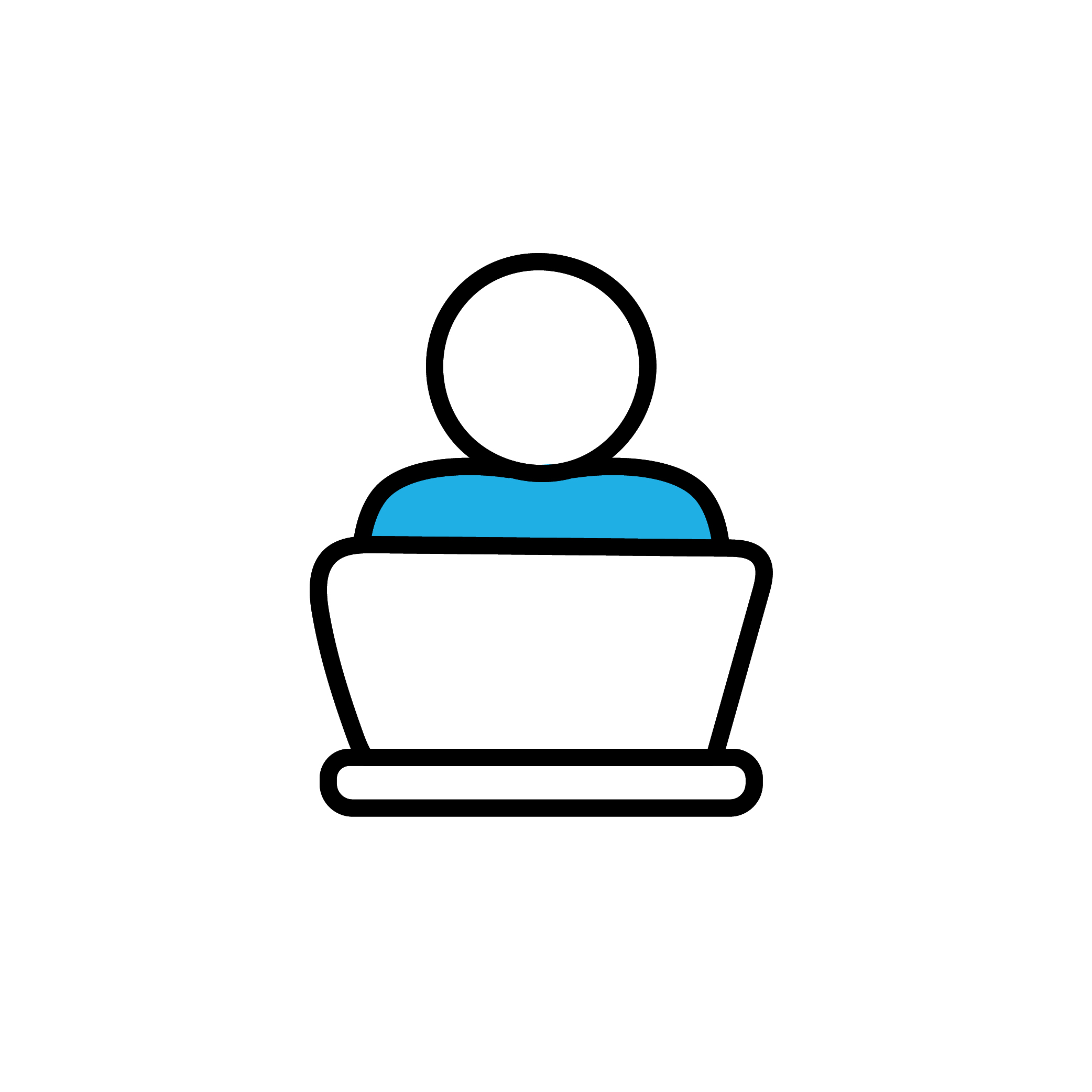 | Interactive learning activities promote active learning and engagement. |
Interactive learning activities promote active learning and engagement through three types of interaction: learner-content, learner-instructor, and learner-learner. That is, your students should be given opportunities to explore a concept from different angles.
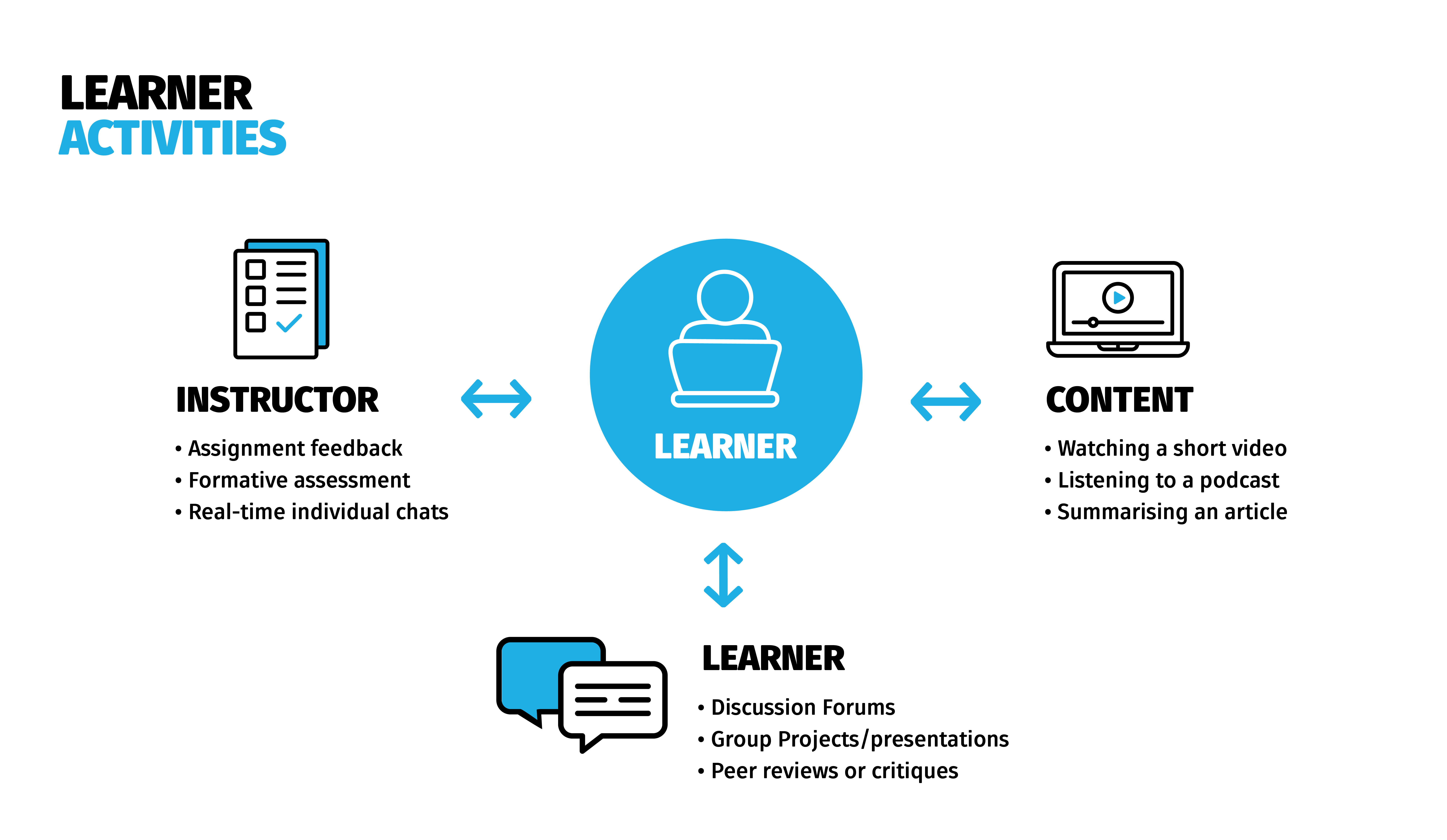
Your course site should aim to include activities that encourage all three types of interaction using a variety of tools. The activities also need to be created with a purposeful alignment with the course learning outcomes. Students need to be aware of the reason for completing an activity.
Activities can help learners actively engage in the learning process rather than passively absorb information.
Staff from Learning Design and Teaching Innovation can assist you in selecting and setting up tools and developing learner activities that are appropriate for your course site.
Additional Resources for Teaching Staff
 | In Canvas, students have ready access to instructions for accessing personal, academic, and technical support services. |
The standard Canvas blueprint applied to all sites ensures that students have ready access to instructions for accessing personal, academic, and technical support services.
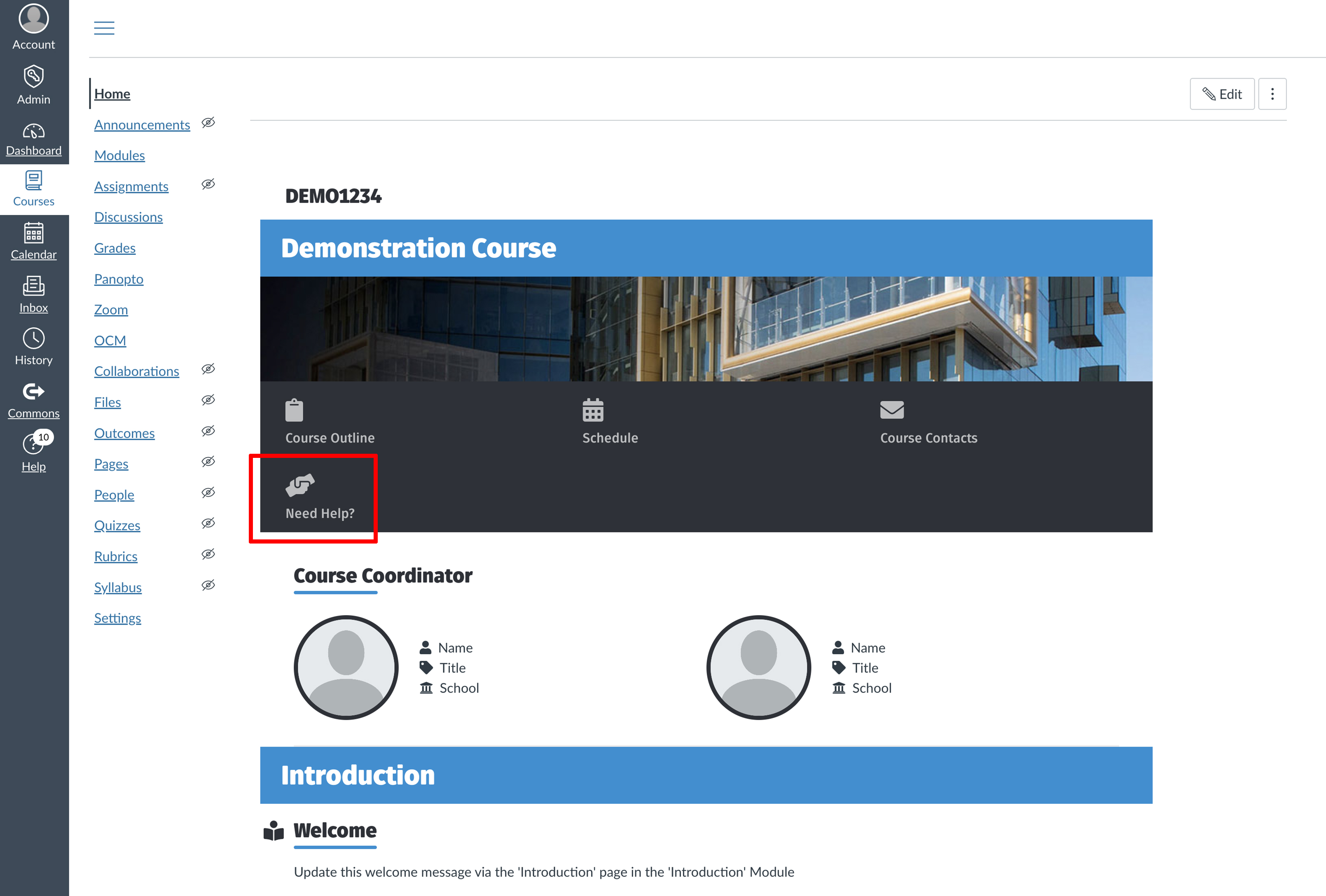
Additional Resources
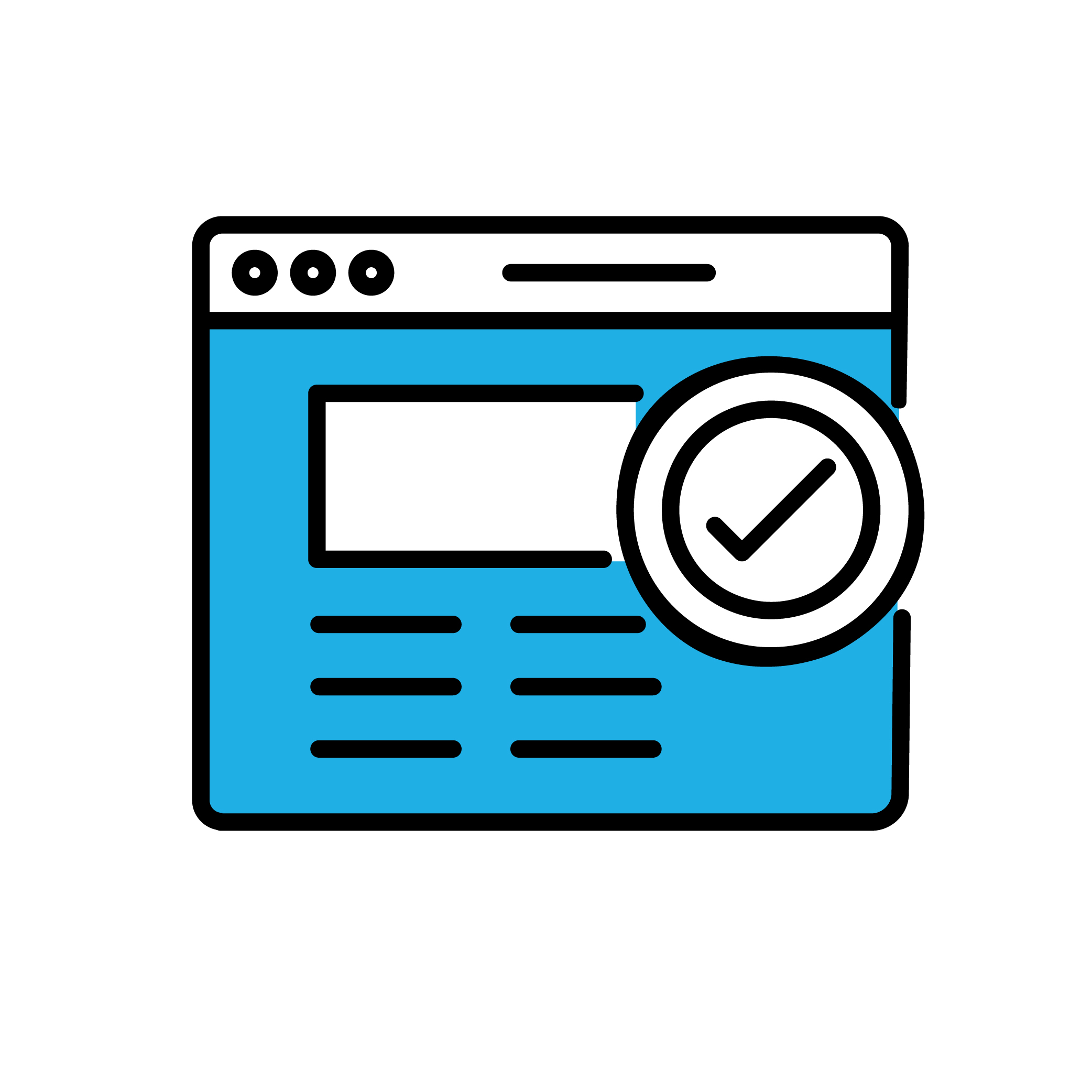 | Your Canvas site has been created using a style guide developed to ensure that students enjoy a consistent experience across all courses. |
The Equity, Diversity and Inclusion (EDI) 2023-2025 Strategy outlines the University’s approach to EDI, including integrating EDI principles across all practices. This includes a commitment to ensuring that all digital learning experiences will be governed by evidence-based EDI practices.
Aligned with this commitment, your Canvas site has been created using a style guide developed to ensure that students enjoy a consistent experience across all the courses in which they are enrolled. Student feedback has been resoundingly positive about this aspect of Canvas, with more than 90% of commencing (2022 Canvas Learning Experience Student Survey) students indicating that their Canvas sites were easy to navigate.
The style guide used to create your site has been developed to reflect Web Accessibility Initiative W3C Accessibility Principles. Key features of your site (such as line length, text size and colour schemes) have been selected to ensure they support accessibility for as many students as possible.
When using your Canvas site to support your teaching, you should also consider the principles of Universal Design for Learning. These guidelines offer a set of concrete suggestions that can be applied to any discipline or domain to ensure that all learners can access and participate in meaningful, challenging learning opportunities. In particular:
- Provide multiple means of Engagement.
- Provide multiple means of Representation
- Provide multiple means of Action & Expression
Before making any changes to the styling of your canvas site, please contact the LDTI Learning Technology team (or call +61 2 492 5899) to ensure that changes do not negatively impact accessibility.
Additional Resources for Teaching Staff
- Student Accessibility Services
- Supporting Students with Disability - Staff Guides
- Accessibility in Canvas
- About Universal Design for Learning (UDL)
- Introduction to Universal Design (UDL)
- A free online course provided by the Centre for Universal Design Australia. - UDL in Tertiary Education
- A free online course provided by Disability Awareness.
- Introduction to Universal Design (UDL)
 | Please consider the checklist below prior to making your course site available to students. |
Prior to making your course site live (no later than the first day of term), please check that:
- Your contact details are correct in the Course Contact area.
- The Course Outline is available in the course site and is correct.
- The Course Schedule area has been updated.
- The relevant information is available in the Placements section (if applicable).
- Your assignments are set up with the correct posting policy applied.
- You have checked your assignment settings, and assessment due dates and weightings.
- You have checked the content for relevance and consistency, publishing and unpublishing what you want available to students.
- You, and any staff involved in teaching your course, should review and update any learning technologies embedded in your site. Examples include Padlet, Poll Everywhere, H5P, third-party publisher content (example: McGraw-Hill, Wiley-Plus). Contact LTS@newcastle.edu.au if you have questions about access to educational technologies.
- Consider Copyright for Canvas, and contact the Copyright Advisor if you need assistance.
Finally, are you confident that the site reflects the principles outlined on the previous pages of this resource?
If not, LDTI can assist with making improvements.
When ready, you can view this resource for instructions on how to make your site available for students.
NOTE: These Course Site Quality Principles will be made available to all students via a link in the "Need Help" menu of each course site.
Additional Resources for Teaching Staff
- Making a course site available to students
- Enrolling staff in to a course site
- LDTI Upcoming Workshops
- Important Dates
- Learning Management System - Teaching Courses Minimum Presence
- Grade Posting Policy
Icons used in the resource from LDTI Learning Media and The Noun Project.
Visit LDTI for more information or contact us at:
E: ldti@newcastle.edu.au
Ph: 02 4921 8602
Book a Consultation
Support Resources
The University of Newcastle acknowledges the traditional custodians of the lands within our footprint areas: Awabakal, Darkinjung, Biripai, Worimi, Wonnarua, and Eora Nations. We also pay respect to the wisdom of our Elders past and present.