
Teaching and research
This resource is designed to give you a quick start in Canvas. If you need more information or assistance please contact Learning Technologies.
- Login to Canvas. Go to canvas.newcastle.edu.au to log into Canvas using your uni ID and password. You can bookmark this link for quick access. If you use the Current Staff section on the website, you will find a link to Canvas in the systems and tools section. Once you are logged in open your account to ensure your contact details and profile picture are up to date. Set up your notification preferences. You can do this at an account level or course level depending on your needs.
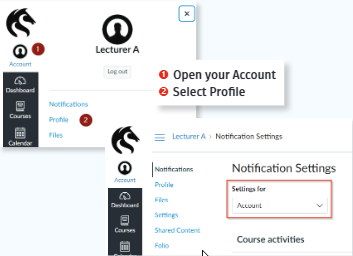
- Courses and Dashboard. Use the courses tab in the global navigation menu to favourite and unfavourite courses. This will impact which courses appear on your dashboard.

- Check and update transitioned content. Your content has been imported to the course site from the most recent offering and styled for consistency and functionality. Content is located in Modules, which are used to organise your content into a structured learning pathway for your students to work through. Remember to update your pages for the new teaching period, including dates and references.

- Update your Course Overview BluePrint. Every course has a BluePrint on the homepage, which helps students navigate to frequently used areas of a course. You can update your BluePrint pages in Modules in the Course overview module.

- Adding Staff. Adding staff to your site is done through the Manage Staff link in your left hand side course navigation menu. Click Manage Staff to see the staff that are enrolled in your course, change their roles and add new staff. Use the '+ Add Staff' to then enter a numberplate. Select the staff member and then select the role you need to allocate to the staff member. Only Course Coordinators, determined in NUSTAR, and those assigned a 'Manager' role will have the ability to add staff to a Canvas course site.


Need more help with Canvas? Find out more on the Canvas Community page or contact Learning Technologies Support.
The University of Newcastle acknowledges the traditional custodians of the lands within our footprint areas: Awabakal, Darkinjung, Biripai, Worimi, Wonnarua, and Eora Nations. We also pay respect to the wisdom of our Elders past and present.
