
Teaching and research
 The LDTI Desktop Video Production resource outlines tips for producing high quality personal capture videos in your office. It outlines information on Framing the Shot, Lighting, Sound, Appearance, Voice Presentation and other tips.
The LDTI Desktop Video Production resource outlines tips for producing high quality personal capture videos in your office. It outlines information on Framing the Shot, Lighting, Sound, Appearance, Voice Presentation and other tips.
For example:
When recording your own desktop video it's important to consider lighting. Poor lighting can mean your face is in shadow and make it difficult for students to see your face.
The first image below shows the presenter with uneven lighting. The second image shows the same presenter evenly lit using a combination of natural light and lamps in the room.
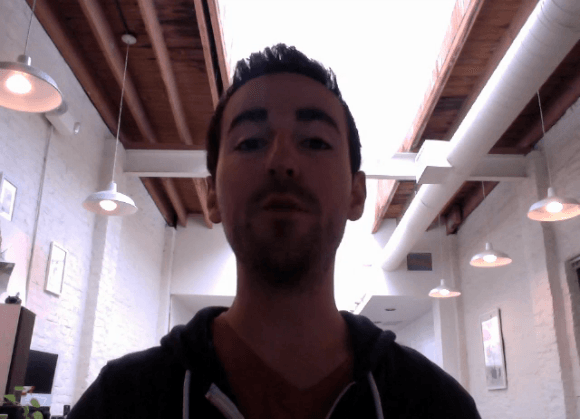 -
- 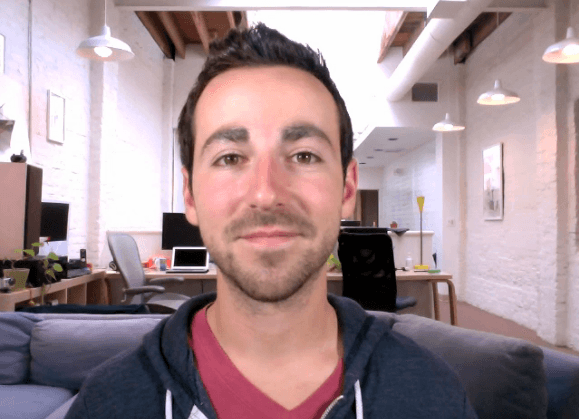
Source: http://wistia.com/blog/snazzy-on-webcam
Tip: To provide extra light try adjusting your laptop height to be level with your eyes and adding 2 lamps on the desk.
The University of Newcastle acknowledges the traditional custodians of the lands within our footprint areas: Awabakal, Darkinjung, Biripai, Worimi, Wonnarua, and Eora Nations. We also pay respect to the wisdom of our Elders past and present.
