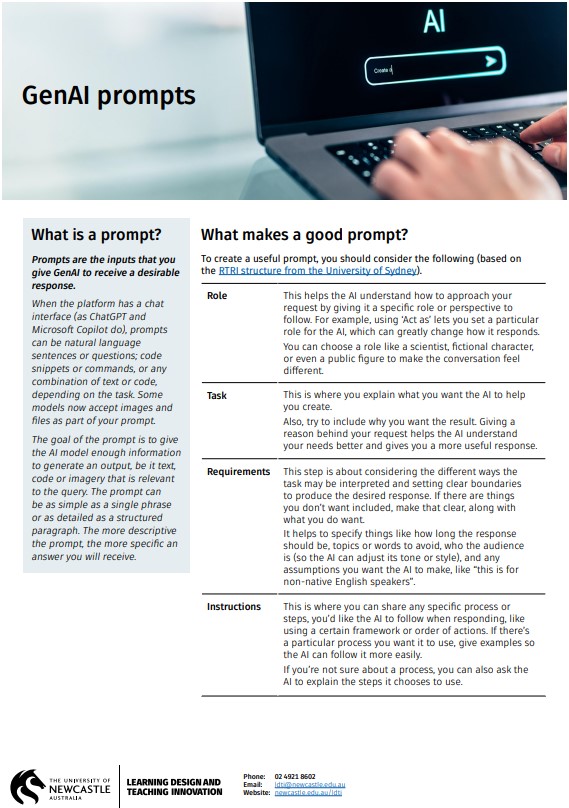Teaching and research
What is a prompt?
Prompts are the inputs that you give GenAI to receive a desirable response.
When the platform has a chat interface (as ChatGPT and Microsoft Copilot do), prompts can be natural language sentences or questions; code snippets or commands, or any combination of text or code, depending on the task. Some models now accept images and files as part of your prompt.
The goal of the prompt is to give the AI model enough information to generate an output, be it text, code or imagery that is relevant to the query. The prompt can be as simple as a single phrase or as detailed as a structured paragraph. The more descriptive the prompt, the more specific an answer you will receive.
What makes a good prompt?
To create a useful prompt, you should consider the following (based on the RTRI structure from the University of Sydney):
Role: This helps the AI understand how to approach your request by giving it a specific role or perspective to follow. For example, using ‘Act as’ lets you set a particular role for the AI, which can greatly change how it responds.
You can choose a role like a scientist, fictional character, or even a public figure to make the conversation feel different.
Task: This is where you explain what you want the AI to help you create.
Also, try to include why you want the result. Giving a reason behind your request helps the AI understand your needs better and gives you a more useful response.
Requirements: This step is about considering the different ways the task may be interpreted and setting clear boundaries to produce the desired response. If there are things you don’t want included, make that clear, along with what you do want.
It helps to specify things like how long the response should be, topics or words to avoid, who the audience is (so the AI can adjust its tone or style), and any assumptions you want the AI to make, like “this is for non-native English speakers”.
Instructions: This is where you can share any specific process or steps, you’d like the AI to follow when responding, like using a certain framework or order of actions. If there’s a particular process you want it to use, give examples so the AI can follow it more easily.
If you’re not sure about a process, you can also ask the AI to explain the steps it chooses to use.
Example
Role: Act as an experienced University educator with expertise in higher education curriculum development.
Task: Create a comprehensive syllabus outline for a university-level introductory course on Environmental Science.
Requirements: The syllabus should cover fundamental concepts such as ecosystem dynamics, biodiversity, climate change, and sustainable practices. It should be designed for first-year undergraduate students with no prior background in environmental studies.
Instructions: Use clear and accessible language suitable for undergraduate students.
- Structure the syllabus for a 12-week semester, including weekly topics and key learning objectives.
- Avoid technical jargon and ensure all scientific terms are well-explained.
- Exclude any content that requires advanced prerequisites.
Keep the human in the loop!
Always critically review the output. Iterate and ask AI to make amendments as required.
Find out more:
- OpenAI: Prompt Engineering
- Anthropic: Prompt Engineering Overview
- Google: Prompt engineering overview and guide
- Microsoft: Learn about Copilot prompts
- AIWG: Prompt Engineering - Libraries and Guide
- DTS: Generative Artificial Intelligence (GenAI) Training
- Ethan Mollick: Innovation Through Prompting
- GenAI: Chatbot Prompt Library for Educators
The University of Newcastle acknowledges the traditional custodians of the lands within our footprint areas: Awabakal, Darkinjung, Biripai, Worimi, Wonnarua, and Eora Nations. We also pay respect to the wisdom of our Elders past and present.