
Teaching and research
To receive a Canvas course for the next teaching term, administration needs to be finalised in NUSTAR. The Learning Technologies team can then create the course in Canvas and copy over content from the most recent previous version of the course. Course Coordinators are alerted when Canvas course sites are available.
If you need access to a Canvas course site prior to the administration being finalised, Learning Technologies can provide a Sandbox with the course content for you to work on updates to your course. Please get in touch.
If your course is a new course, LDTI can assist with the development. Please reach out to Learning Design and Teaching Innovation to get started with your new course.
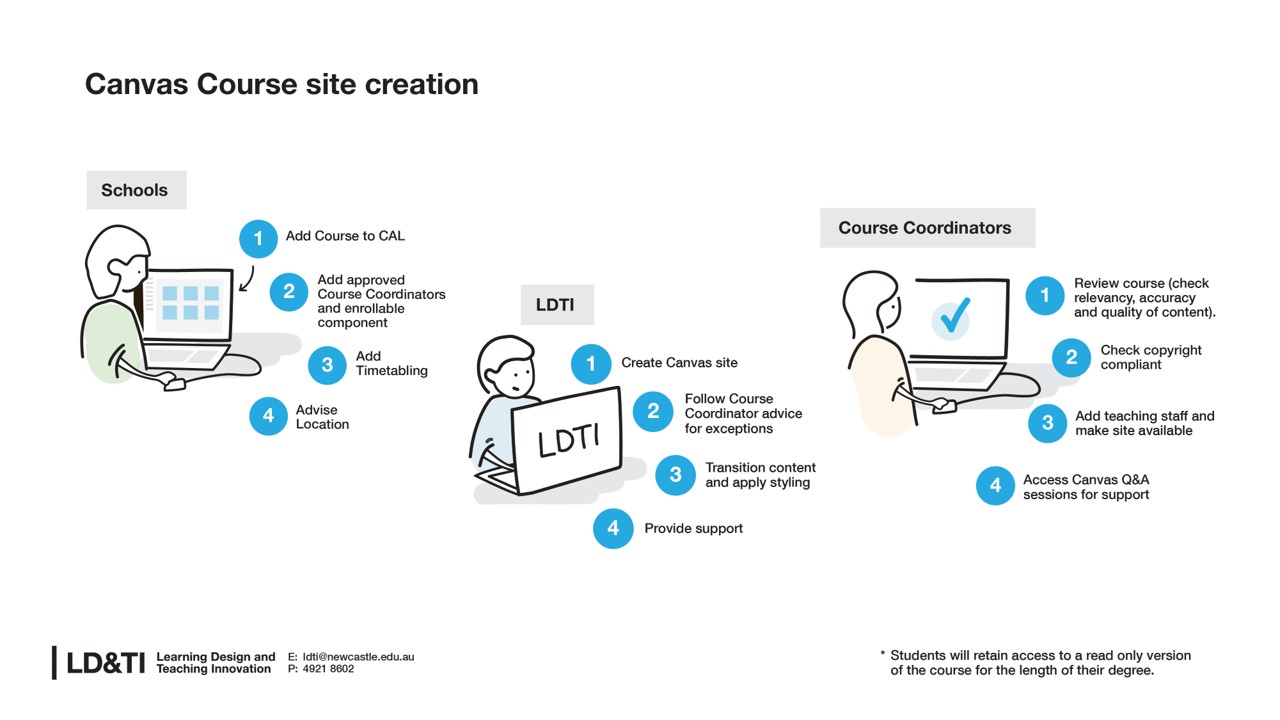

Once a Course Coordinator has been given access to a Canvas course, they have the ability to make the course available when it's ready, and add additional staff to the course.
For information on how to enrol staff into a Canvas course site.
For information on how to make a Canvas course site available to students.
The University of Newcastle acknowledges the traditional custodians of the lands within our footprint areas: Awabakal, Darkinjung, Biripai, Worimi, Wonnarua, and Eora Nations. We also pay respect to the wisdom of our Elders past and present.
