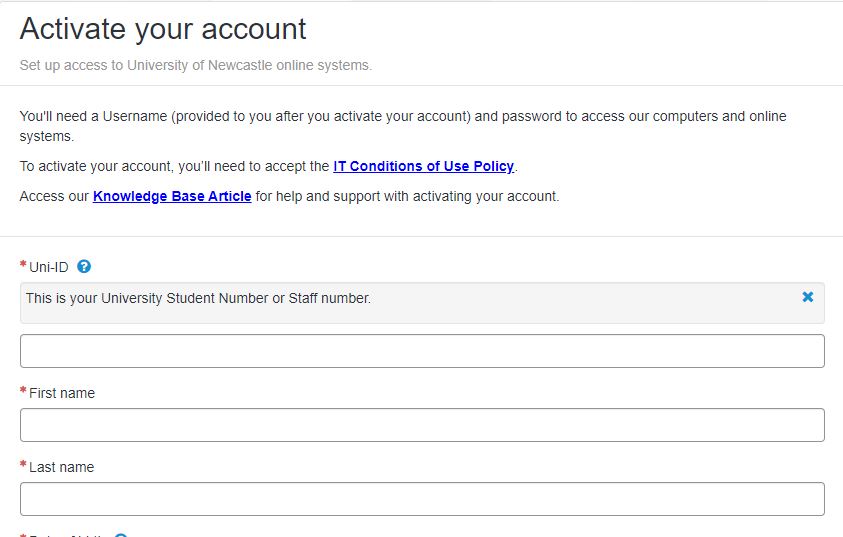New staff computing accounts
When you start at UoN you are allocated a six digit staff number in our HR and Payroll system. This will be included in the letter sent to you before you start. Your manager or supervisor can give you your staff number on your first day, if you don't have the letter.
You use this staff number to create your unique Uni-ID and password, which are your key to accessing our computers and online systems.
Follow the steps below:
- Open the Activate User Account form.
- Enter your Staff Number (i.e 312345) and fill out the corresponding questions including creating a password for this account
- Read the Conditions of Use Policy and click the 'I Accept' button if you agree to these conditions.
- Click Submit once you have successfully completed the Captcha test.
- In the event you can't remember your password, and want to reset it, you can do so anytime, anywhere by using the NUaccess Reset Forgotten Password utility. To register for this service, click HERE.
IMPORTANT NOTE: University of Newcastle students should click HERE to access the NUaccess Reset Forgotten Password utility for students. Affiliates should contact the Service Desk for assistance.
The University of Newcastle acknowledges the traditional custodians of the lands within our footprint areas: Awabakal, Darkinjung, Biripai, Worimi, Wonnarua, and Eora Nations. We also pay respect to the wisdom of our Elders past and present.