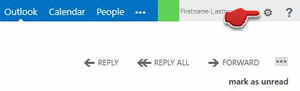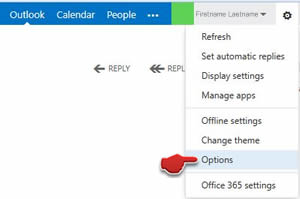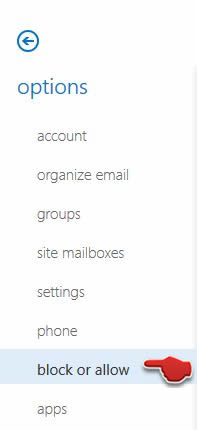Set our recommended junk mail options in Web App
You can change the way your UNify account deals with junk email in your junk mail options. In the Web App, we recommend turning on Automatically filter junk email.
By selecting the Don't move email to my Junk Email folder, all editing capabilities are disabled for safe senders and blocked senders, which is not optimal.
1. Open your Outlook Web App from any browser.
2. Click on the Settings icon in the top right corner.
3. Click on Options.
4. Click on Block or Allow.
4. Select the Automatically filter junk email option.
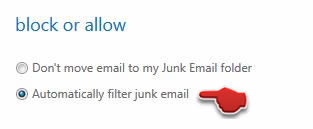
5. Click Save.

The University of Newcastle acknowledges the traditional custodians of the lands within our footprint areas: Awabakal, Darkinjung, Biripai, Worimi, Wonnarua, and Eora Nations. We also pay respect to the wisdom of our Elders past and present.