
Working here
Recommended settings in Windows
You can change the way your UNify account deals with junk email in your junk mail options. Our recommendation is No Automatic Filtering.
1. Open Outlook.
2. Click Junk from the Home tab.
3. Click Junk E-mail Options.
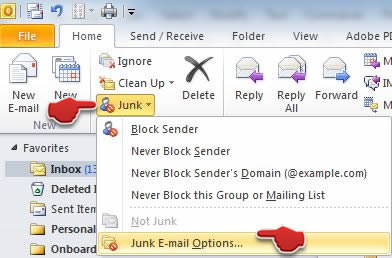
4. Click No Automatic Filtering.
5. Click OK.
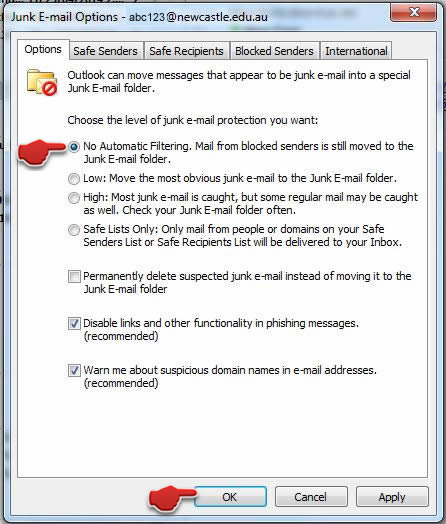
The University of Newcastle acknowledges the traditional custodians of the lands within our footprint areas: Awabakal, Darkinjung, Biripai, Worimi, Wonnarua, and Eora Nations. We also pay respect to the wisdom of our Elders past and present.