
Checking your Junk folder in Mac OS X
Regularly check your junk folder for legitimate emails that have been filtered incorrectly.
The
instructions below are for the UNify Outlook client installed on your Mac OS X owned computer.
1. Open Outlook.
2. Click the Home tab.
3. Scroll down and click the Junk Email folder.
The email displayed has been automatically filtered to this folder by Microsoft's junk mail handler.
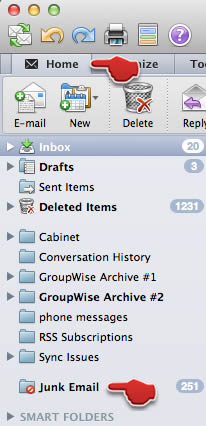
4. Review this list to identify any legitimate emails.
5. If you find email that you wish to keep, highlight the item, click the Junk option on the Home tab.
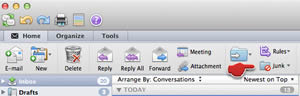
6. Click the Mark as Not Junk option. The item will be moved to your Inbox.
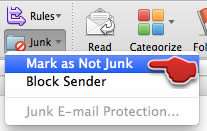
The University of Newcastle acknowledges the traditional custodians of the lands within our footprint areas: Awabakal, Darkinjung, Biripai, Worimi, Wonnarua, and Eora Nations. We also pay respect to the wisdom of our Elders past and present.