
Working here
Creating safe senders in Windows
You can create your own list of safe senders so that email from them is kept in your Inbox and not filtered to the Junk folder.
1. Open Outlook.
2. Highlight an email from the sender you trust.
3. Click Junk fro the Home tab.
4. Click Never Block Sender.
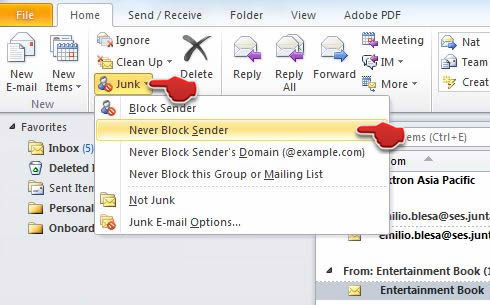
5. A pop up message will confirm that the sender has been added to your Safe Senders List.
6. Click OK.
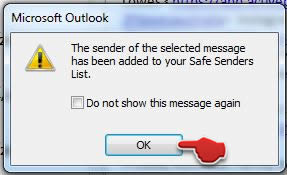
The University of Newcastle acknowledges the traditional custodians of the lands within our footprint areas: Awabakal, Darkinjung, Biripai, Worimi, Wonnarua, and Eora Nations. We also pay respect to the wisdom of our Elders past and present.