Embedding educational technologies into teaching practice
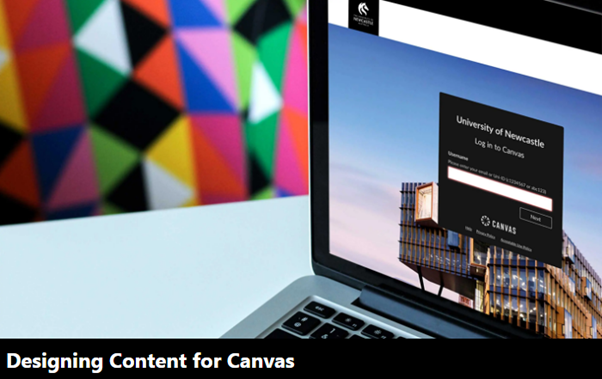 About Learning Technology
About Learning Technology
Our Learning Technology team manage the day-to-day support of the suite of academic technologies that make up the University of Newcastle's virtual learning environment.
We work with colleagues across the University to embed educational technologies in teaching practice. We work with staff on the most appropriate use of technology to ensure the best and most pedagogically sound outcomes for our students.
Further information and resources are also available.
Our team can be contacted via Email: lts@newcastle.edu.au
or Phone: +61 2 4055 8999
Virtual Learning Environment
The Virtual Learning Environment (VLE) is a collection of technologies used to provide online learning spaces, deliver online content and activities and facilitate online communication and collaboration to support teaching and learning at the University. The VLE includes:
The Learning Management System – Canvas. This is a web-based platform used to help facilitate the online interactions between staff and students and their learning and teaching activities. There is a Canvas student app and Canvas teacher app.
The Video Management System - Panopto. Panopto facilitates capturing, storing, and distributing media-based learning resources.
Turnitin. A text matching program that provides feedback on referencing in written work. Turnitin is seamlessly integrated with Canvas and with one click in the assignment set instructors can access and view originality reports of student submissions. For information on using Turnitin effectively see our staff resource booklet.
Impact. A communication tool used by Learning Technology Support to communicate with staff and students through Canvas. Some of the communications can be seen on our Canvas communications timeline.
We also have additional Learning Technologies linked to our Canvas environment.
Learning Technology Bookings

Virtual Learning Environment (VLE) Q&A
Teaching a course in Canvas or want help with our Virtual Learning Environment (VLE)? Book a session with one of our Learning Technology Support Officers.
Book now
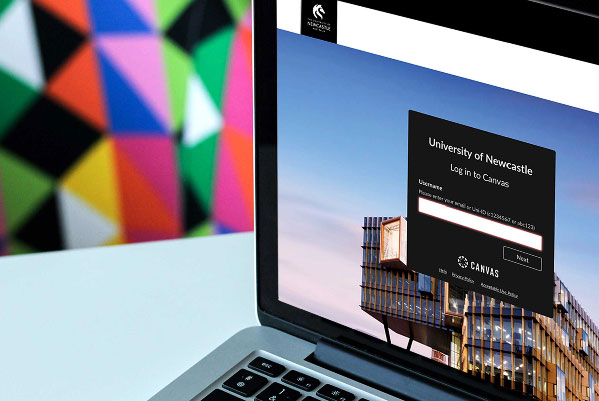
Learning Technology Support Information Sessions
Do you and your School or Discipline need assistance with a particular aspect of Canvas or the VLE? Let us know a preferred time and date and we can run a tailored session for you and your colleagues.
Book now
Current Trials and New Features
Poll Everywhere
Engage students through live online polling, surveys, Q&As, quizzes, word clouds and more with Poll Everywhere. Previously we have supported the use of Socrative, we are now moving to Poll Everywhere, linked seamlessly from your Canvas site. We have some help resources available and Additional resources are available at Poll Everywhere.
Gradescope
Gradescope is a feedback and assessment tool that reduces the pain and time associated with grading exams, and other assignments. It enables instructors and graders to give better and more timely feedback, resulting in improved learning outcomes. AI-assisted Grading allows instructors to automatically group similar answers and grade all the answers in each group at once. Gradescope also helps with grading programming assignments at scale and can automatically grade printed bubble sheets. The College of Engineering, Science and the Environment (CESE) are currently leading a trial of GradeScope within the College. However, if you are interested, you can learn more at Gradescope or take a look at our general Gradescope walkthrough video and get in touch.
Padlet
Create a visual display board of content using Padlet. You can share your Padlet with students, post resources and materials and Padlet enables collaboration online using a combination of media. Get in touch us at lts@newcastle.edu.au to activate a Padlet with the University of Newcastle license. For more information about Padlet see the Padlet website.
The University of Newcastle acknowledges the traditional custodians of the lands within our footprint areas: Awabakal, Darkinjung, Biripai, Worimi, Wonnarua, and Eora Nations. We also pay respect to the wisdom of our Elders past and present.