
Recording attendance
The University records student attendance in all first year undergraduate (1000 level) courses. Attendance is not recorded in lectures, but is recorded in all other activities, including tutorials, labs, workshops and field trips.
Why is attendance recorded?
This decision is evidence-based and about getting the best outcomes for our students. There are well documented links between high attendance and student success. Students benefit from the exchange of knowledge and ideas that small group sessions provide, as well as the experience of collaborating and communicating with peers. Having a better understanding of who is attending classes will help teaching staff to more quickly identify students who may be struggling to make class or need additional assistance.
How is attendance recorded?
We’re using ExLibris’ internationally-used campusM software which connects to our timetabling system. Students will have the option of using an app to check in using geolocation or going directly to the class teacher who will sign them in (ie. so the student doesn’t need to use their own device). If the teacher checks the student in the location is not recorded.
Full details about the technology can be found in the Knowledge Base at Service UON, see relevant article here.
Information for students is available here.
FAQs
The most commonly asked questions are listed here and will be updated as more questions emerge.
If your question is not answered here, please complete this short form to log your question. The relevant area of the University will respond to you directly.
There is a link to myUni on the Current Staff landing page of the University website under Systems and Tools.
When myUni opens you will see an Attendance Check-in tile on the top line of the page.
Alternatively, you can access myUni at: https://myuni.newcastle.edu.au/campusm/home#menu
You can download the myUni App from the App Store or Google Play Store. There is an ‘Attendance Check-in’ tile in the top row of tiles on the App. When you click on the tile you will see a staff or student view. If you click on staff you will be able to see the students allocated to your class.
You can access the relevant Knowledge Base at Service UON article here.
80% attendance is required at all learning sessions, with the exception of whole-class lectures, for all students in 1000 level courses. Lectures and online learning sessions are NOT included.
If a course already has an attendance requirement of 80% or greater, the existing arrangements continue to apply.
Attendance will be recorded via the myUni App. There may be a need for additional attendance information to be recorded, for example, there are safety procedures in some classes which require alternative attendance recording.
For more information, refer to Compulsory Attendance - Course Outline (PDF, 410KB).
Students can check in from 10 minutes before the scheduled class to 45 minutes before the class finishes.
This is not advertised to students and academic staff are advised to remind students to check in when the class commences.
Students can download the MyUni (Official) app via the App Store or Google Play Store and check-in using the Attendance Check-in tile or ask the academic staff member to check them in.
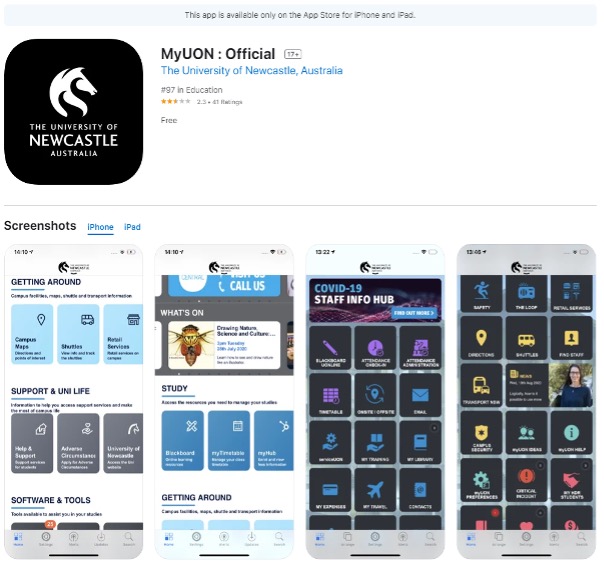
Yes, the app uses geolocation.
The recording attendance requirement will not apply to students studying an online version of a course.
No, only Callaghan, Ourimbah, and NUspace.
Yes, this is covered in the enrolment Terms, Conditions and Informed Consent.
The academic staff member can check them in. The staff view does not use geolocation.
Where the 80% attendance requirement is not achieved students will receive a CF grade (Component Fail) on their internal transcripts and a FF grade (Fail) on their external/official transcript, unless the student has applied for Adverse Circumstances and the Course Co-ordinator is satisfied that attendance has been satisfactory under the circumstances.
At first instance, students should mark their absences through the Attendance Check-in system in myUni. If students have fallen below the 80% attendance requirement due to a valid adverse circumstance (refer to the Adverse Circumstances Affecting Assessment Items Policy and Adverse Circumstances Affecting Assessment Items Procedure), they can submit an Adverse Circumstances application in the final week of term.
The academic staff member can check the student in or they can use a University computer or device.
Yes, but they must use their own myUni login.
Reports which indicate those students who are subject to the attendance requirement and whether they have satisfied 80% attendance will be available.
Yes, students will be able to view their attendance progress in the app.
Academic staff can check the student in up to two weeks after the class.
Lectures are typically less hands-on or visual and are generally recorded so they can be listened to outside of class hours.
The University of Newcastle acknowledges the traditional custodians of the lands within our footprint areas: Awabakal, Darkinjung, Biripai, Worimi, Wonnarua, and Eora Nations. We also pay respect to the wisdom of our Elders past and present.