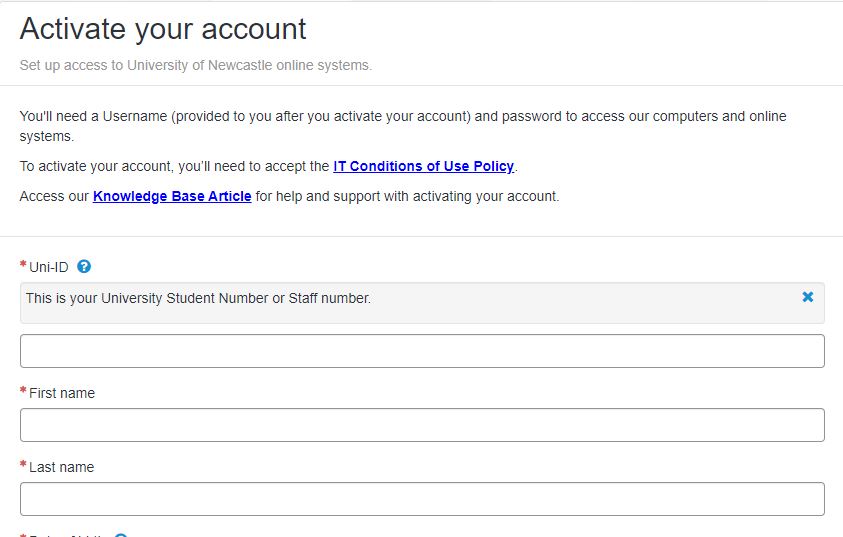Newcastle Academy
Developing, supporting and engaging our sessional academic staff
Frequently asked questions
Employment
Sessional employees are staff engaged by the hour and paid on an hourly basis.
All sessional academic staff will receive a Letter of Offer from the University. If you work across multiple Schools and or locations you will receive a Letter of Offer for each. Letters of Offer are generally offered at the start of the year and are valid for the entire year to ensure continuity of your Information Systems access such as UON email, Blackboard and Library services. Hours of work are allocated by the School and you will be provided Timetable information accordingly.
University staff are paid every second Thursday. Most academic staff will receive their payslip in HRonline. This includes both full and part time, ongoing and contract staff, and sessional/casual staff who have accepted the terms and conditions of computing access.
Payslips will be mailed to your postal address if: you are sessional/casual and did not accept the terms and conditions of computing access; you take leave for more than three months; you leave the University, they will be mailed to your postal address
To make sure you are paid on time, you will need to submit your timesheets before the cut off dates each fortnight.
To claim hours for payment you will need to submit timesheets through HROnline, access instructions here
All timesheets must be referred on for approval (usually the School Executive Officer or nominated Appointment Coordinator for casual academics)
Staff will be notified by email about when payment summaries are available to be downloaded from HRonline. Sessional academic staff and those who have left employment will receive their hardcopy summary via post.
Pay Cycle
Pays are processed on a fortnightly basis, with the official payday being Thursday of pay week.
Ongoing and Fixed-Term Staff
- Automatically paid; no timesheet submission required.
- All absences must be recorded by submitting a leave request.
Part-Time Staff
If you work reduced or additional hours, submit a request via ServiceNow:
- Decrease Working Hours – Use this request form when you want to decrease your working hours.
- Increase Working Hours – – Use this request form when additional hours are approved (usually completed by the Supervisor or Appointment Coordinator).
- Change Work Pattern – Use this request form to change the days/hours you work without changing your total hours and/or funding.
For further information, please contact your HR Client Advisor.
Overtime, TOIL and On-Call Claims
- Overtime must be pre-approved by your supervisor before the hours are worked.
- Overtime, TOIL, or on-call claims should be submitted via HRonline using the Professional Timesheet. For step-by-step instructions, please refer to the guide: How to Complete Timesheets - Fixed-term and Ongoing Professional Staff - Overtime or TOIL
Casual and Sessional Staff
- Sessional/casual academics: Must submit timesheets via HRonline using the Academic/Teacher/Tutor Timesheet in order to be paid.
- Professional casual staff: Must submit timesheets via HRonline using the Professional Timesheet in order to be paid.
Submission Deadline:
All HRonline claims must be submitted and approved by 4:00 PM the prior Friday of pay week.
(Deadlines may vary for public holidays or during the closedown period.)
HRonline Timesheet Cut-Off Dates for 2025 can be found here.
Manual Timesheets
If you no longer have HRonline access:
- Complete a Manual Professional Timesheet or Casual Academic Timesheet.
- Submit to Payroll by 12pm on the prior Thursday of pay week.
Help and Support
For information about other payment claims, please contact payrollservices@newcastle.edu.au.
HR Services have a wide range of how-to guides and videos on the Web under HRonline help.
Allowances
There are circumstances where you may be entitled to an allowance for the tasks or role you perform. Please consult your Enterprise Agreement for more information.
Updating your Bank Details
If you need to change your net pay banking details, you can do this by logging into MyHR and accessing your bank details via your profile.
To assist, we’ve created this helpful guide located in ServiceNow: How to update my personal information in MyHR - Bank Details.
Additionally, you can set up a bank deduction if you’d like a specific amount or percentage of your pay to be transferred to an account other than your primary account.
Please refer to the guide above in ServiceNow for detailed instructions.
Rates of pay
The rates of pay vary depending on your staff classification.
- Academic annual and casual salary rates 2018-2021
- Professional annual and casual salary rates 2018-2021
- Teachers annual and casual salary rates 2018-2021
- Professional annual and casual salary rates 2023-2025
- Casual Academic and Professional calculator 2023_2025
Salary increases are determined through enterprise bargaining and reflected in our enterprise agreements.
Payslips
Payslips are available to all current staff members of the University. They are available on pay day, which is Thursday of pay week.
To access and download your payslips, please log into HRonline via the My Pay menu, through Payslip History.
If you leave the University, your final payslip will be emailed to your personal email address.
Requests for documentation
Requests for documentation (such as Statement of Service, payslip copies, letters to banks, Employment Separation Certificates, copies of payment summaries prior to 2019 etc.) should be requested via an email to payrollservices@newcastle.edu.au.
Please allow at least 5 working days for these requests to be actioned.
Pay related enquires
For any payroll related enquiries, please contact the team at payrollservices@newcastle.edu.au or the HR Helpdesk (option 1).
For any superannuation enquires or assistance, please contact the team at superannuation@newcastle.edu.au or the HR Helpdesk (option 7).
As there are a range of leave options depending on your needs and employment type please refer to Leave pages on our website for all leave-related questions.
On each contract the end date is written and all timesheets must be submitted prior to this end date.
IT access is only given until the contract expiry date. If access is needed past this date then an affiliate user form may be needed. This is subject to approval based on individual requirements.
Once the contract is renewed all IT access will be reinstated for the new period.
Please refer to the HROnline FAQs for further information.
UON offers attractive superannuation arrangements for staff. Our UON approved superannuation provider is UniSuper Limited. As the University's Enterprise Agreements specify that contributions are made to UniSuper, Choice of Fund is not available to staff employed under these Agreements.
Additional voluntary contributions can also be made either pre or post tax. Salary packaging is available to all staff in accordance with the Salary Packaging Policy (PDF, 136KB).
UniSuper provides an on-campus consultant to help with information and general advice about UniSuper membership and their range of products. If you’d like to book an appointment with Andrew Syarief from UniSuper, all you have to do is access the UniSuper online booking system. For more information please contact Andrew Syarief on 0427 303 578 orAndrew.syarief@unisuper.com.au
Staff will be notified by email about when payment summaries are available to be downloaded from HRonline. Sessional academic staff and those who have left employment will receive their hardcopy summary via post.
Technology
Your University ID card is your staff card while at the University. This card gives you access to the library and if you apply for approval, is used as your electronic access card to restricted rooms and spaces.
All staff, including Honorary staff, need to get an ID card and carry it with you when on campus or at a University of Newcastle facility. You can carry your card in your bag or wallet or if you need it frequently, you can request a lanyard when your card is created.
How to get a staff ID card
Bring photo ID such as a driver's licence or passport and your staff number to one of the locations below. Cards will be created at the time of your visit if your details have been finalised by Human Resources.
When attending NUspace, Central Coast or Gosford Campus please be aware that the Student Hubs experience peak student periods like Welcome Week, first week of semester and/or Exam weeks and may not be able to print your card immediately.
This is to ensure that during peak times, our students are prioritised.
Newcastle campus (Callaghan)
- Services Building
Monday to Friday
8:00am to 4:00pm
T: 4921 6500
Newcastle City precinct
- Student Hub – City (NUspace)
Monday to Friday
9:00am to 5:00pm
Central Coast campuses
- Student Hub – Ourimbah
Monday to Friday
9:00am to 5:00pm - Student Hub – Gosford
Monday: 9:00am-2:30pm
Tuesday to Thursday: 9:00am – 1:00pm
IT and computing services support first-rate information technology facilities, networks and services for teaching, learning, research and administration activities.
HROnline for human resources and employment information.
Maximo is used for a range of facilities management requests.
17TripleZero Service Portal is used for logging all IT request.
For teaching technology:
The University's Virtual Learning Environment (VLE) is a collection of technologies used to provide online learning spaces, deliver online content and activities and facilitate online communication and collaboration to support teaching and learning at the University, including:
Canvas – Panopto, Turnitin, University Academic Integrity Model (AIM)
LDTI provide resources to help with classroom technology. The LDTI team can also provide advice or assistance with moving your course materials and activities into a partial or fully online environment.
IT support provide technical help for teaching technologies in the classroom.
When you start at UoN you are allocated a six digit staff number in our HR and Payroll system. This will be included in the letter sent to you before you start. Your manager or supervisor can give you your staff number on your first day, if you don't have the letter.
You use this staff number to create your unique Uni-ID and password, which are your key to accessing our computers and online systems.
Follow the steps below:
- Open the Activate User Account form.
- Enter your Staff Number (i.e 312345) and fill out the corresponding questions including creating a password for this account
- Read the Conditions of Use Policy and click the 'I Accept' button if you agree to these conditions.
- Click Submit once you have successfully completed the Captcha test.
- In the event you can't remember your password, and want to reset it, you can do so anytime, anywhere by using the NUaccess Reset Forgotten Password utility. To register for this service, click HERE.
IMPORTANT NOTE: University of Newcastle students should click HERE to access the NUaccess Reset Forgotten Password utility for students. Affiliates should contact the Service Desk for assistance.
The library offers many services including library classes, computers, study spaces, research guides and borrowing.
Teaching
At the University of Newcastle, enhancing the student experience and satisfaction is a key strategic priority. One way we achieve this is by addressing issues raised in student feedback.
The Strategy, Planning and Performance (SPP) team administers the Course Experience Survey (CES) to gather student insights on their experiences in individual courses. The CES covers:
- All course types – onshore, offshore, semester, trimester, and seasonal (Summer/Winter) courses.
- Non-standard coursework – including career-ready placement courses (4+ weeks of placement), Honours/major project courses, and overseas/out-of-area experiences.
Ongoing student feedback helps identify strengths and areas for improvement, ensuring a high-quality learning experience.
How the CES Works
Students first provide feedback on their course as a whole. They can then select specific teachers to evaluate, answering a series of questions related to their teaching.
What Changed?
The CES replaced the Student Feedback on Courses (SFC) and Student Feedback on Teaching (SFT) surveys in 2020. It also incorporates all WIL/placement courses, which were previously evaluated through the Unique Delivery Survey.
By refining our feedback processes, we aim to better support continuous improvement in teaching and learning at the University of Newcastle.
RESOURCES:
The University of Newcastle acknowledges the traditional custodians of the lands within our footprint areas: Awabakal, Darkinjung, Biripai, Worimi, Wonnarua, and Eora Nations. We also pay respect to the wisdom of our Elders past and present.