
Teaching and research
COURSE DELIVERY MODE
On Campus Blended
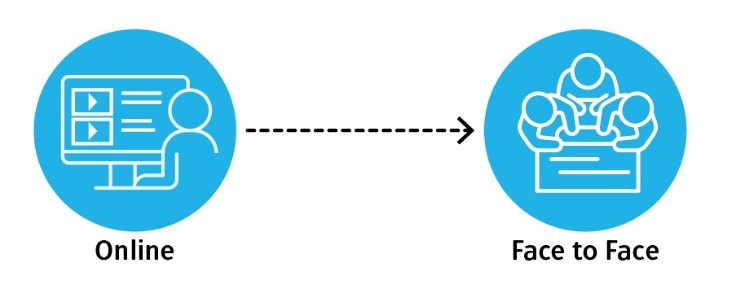 | ||
CONTENT DELIVERYStudents can access and engage with content via LMS (e.g. text, video, podcasts, readings, slides etc). | ACTIVE LEARNINGStudents attend on campus labs, | |
In a typical blended course students do not attend any traditional on-campus lectures. In place of traditional lectures, students access and engage with course content via Canvas. This content should be presented using a range of media (such as video, podcasts, images, readings, slides, etc) and should include opportunities for students to interact with the content.
Access to, and engagement of, content will usually occur asynchronously at the students own pace. Weekly (e.g. requirement to review certain material before a tutorial) and term (e.g. set assessment deadlines) can still apply, but students do not need to be online at a particular time and can engage flexibly with the materials.
This delivery of content is supported by weekly timetabled in person active learning sessions (e.g. labs, tutorials, workshops). These are focused on review and reinforcement of content, and application of knowledge and concepts.
| Description | In Person Attendance (Physical space required) | Timetabled Component | |
|---|---|---|---|
Content Delivery | Content is delivered asynchronously online via LMS (e.g. videos, readings, podcasts, etc). Typically, engagement with the online content will be self-paced throughout the week. in person lectures are not delivered. |
|
|
Active Learning | Students attend timetabled in person sessions (e.g. tuturials, labs, workshops, etc.) that focus on educator-led application of knowledge and concepts. |
|
|
Taking an ‘online first’ approach to content delivery can provide significant efficiencies for teaching staff. Online access to, and engagement with, course materials can alleviate the need to deliver lectures across multiple campuses as the materials can be used for multiple cohorts. Using the same online materials across multiple course offerings can also contribute to consistent experiences across all campuses.
Blended learning provides greater flexibility to students (who can engage with content at times that best suit them), while at the same time maintaining in person connections, communication, and engagement through scheduled in-person sessions.
When students have the option to engage with content in their own time, there can be issues with timely engagement. It is valid for teaching staff to be concerned that students may not review all necessary content before participating in the scheduled tutorial/lab/workshop. Student participation can be improved by embedding active learning opportunities and engaging content, and ensuing expectations of students are communicated clearly. It may also be appropriate to embed formative or low weight progressive summative assessment throughout your course, to motivate students to complete certain activities by a particular time.
Ensuring that a range of engaging media is used to present content within your course does take time. However, this does not always require “creation” but rather “curation”. There are a range of readily available resources that may be suitable for use in lieu of having to create materials from scratch. These can be supplemented with additional resources (such as podcasts and short pieces to camera) that can provide additional context for your students.
Regardless of the mode of delivery, ensuring constructive alignment should be a primary focus of any course design work. Constructive alignment is a design approach that ensures alignment between learning outcomes, teaching methods, and assessments, fostering meaningful learning by connecting these elements in a coherent and purposeful way.
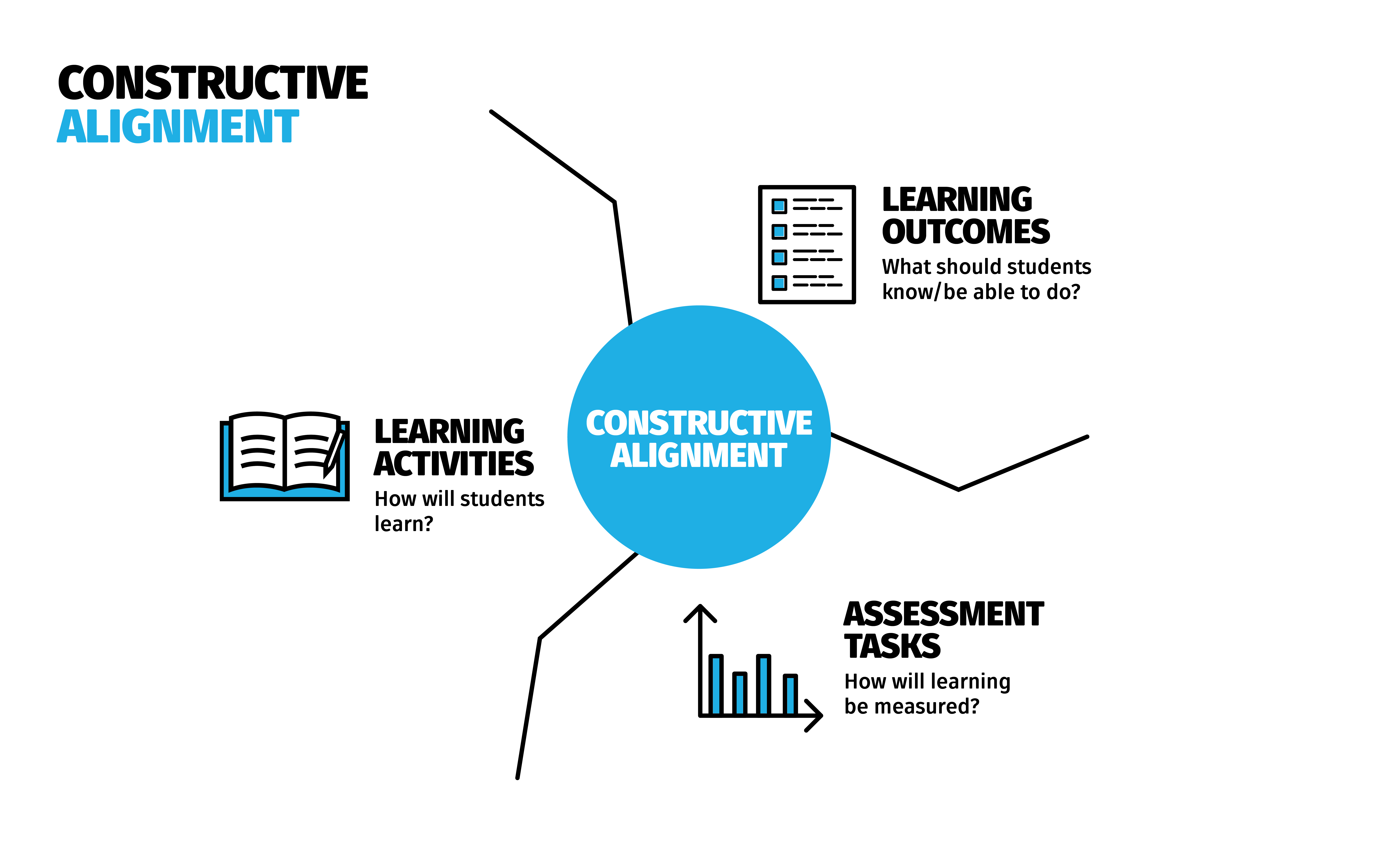
What should you consider when designing a course for Blended delivery:
- Engaging Online Content: Design and curate online content in various formats, including text, videos, podcasts, readings, slides, or interactive activities. Create engaging and interactive online materials that encourage student engagement and active learning in the absence of traditional on-campus lectures. Consider breaking down content into smaller pieces that build towards a full concept or topic.
- Weekly Learning Outcomes: Clearly express what your students should be able to achieve by the end of each week, how the teaching and learning activities will contribute to these outcomes, and how weekly learning outcomes align with and contribute to the overall course learning outcomes.
- Pre-Class Engagement: Utilise the Canvas site to provide pre-class activities that help students prepare for in-person sessions. This could include pre-reading assignments, quizzes, or discussion prompts that facilitate engagement with the content and set the stage for deeper learning during face to face interactions.
- Utilise Technology: Make effective use of the available educational technologies. This applies both to the Canvas site, but also opportunities to incorporate educational technologies in Face to Face teaching.
- Collaborative Learning: Encourage collaborative learning experiences by incorporating activities and projects that require students to work together. This fosters teamwork, communication skills, and deeper understanding through peer interaction.
- Reflection and Evaluation: Incorporate opportunities for students to reflect on their learning experiences and evaluate their progress. Encourage self-assessment, peer feedback, and facilitate class discussions. Also consciously plan to reflect on your own teaching practices throughout the semester.
Learning Design and Teaching Innovation can assist using our Course Design Toolkit.
Regardless of the mode of delivery, all University of Newcastle courses include a Canvas course site, and each site should be developed with consideration of the University’s Course Site Quality Principles.
The site is likely to be your students’ first interaction with the course (prior to attendance at any scheduled face to face sessions) and it is vital that the site is used to create a positive first impression.
- Course Introduction: A well thought out, welcoming, clear and structured introduction in the course site can go a long way to ensuring that your expectations of learners are well understood. It can also help minimise the time needed to address administrative questions during the first few weeks of term.
- Clear Navigation and Organisation: Ensure that the Canvas site is well-organized. Use a logical modular structure that is intuitive for students to navigate. Use simple statements to outline your expectations of students for each week/module. Do your students know what they need to do this week? What do they need to do before, and after, the in person session?
- Incorporate Pre-Class Activities: Use the Canvas site to provide pre-class resources that can help students prepare for in-person sessions. This could include pre-reading materials, videos, quizzes, or discussion prompts that introduce key concepts or stimulate thinking prior to face-to-face interactions. Explain how these activities contribute to the weekly learning outcomes, and how you will build on these activities in your face to face sessions.
- Incorporate Post-Class Activities: Incorporate post-class activities on the Canvas site to reinforce and extend learning beyond the in-person sessions. These activities could include reflection exercises, online discussions, follow-up readings, or additional assignments that encourage students to apply and consolidate their learning.
- Discussion boards, announcements, and reminders. Clearly articulate how you will utilise Canvas communication channels within your course and use these consistently. Encourage students to participate in these discussions by posing thoughtful questions, sharing relevant resources, or providing prompts for reflection and peer interaction.
- Digital Content Accessibility: It is important to keep accessibility in mind when creating digital content for Canvas. Consider providing alternative formats for text-based content, such as transcripts for videos or audio recordings, and adopt digital practices when creating learning materials that meet accessibility guidelines.
Interactive learning activities promote active learning and engagement through three types of interaction: learner-content, learner-educator, and learner-learner. That is, your students should be given opportunities to explore a concept from different angles.
BLENDED
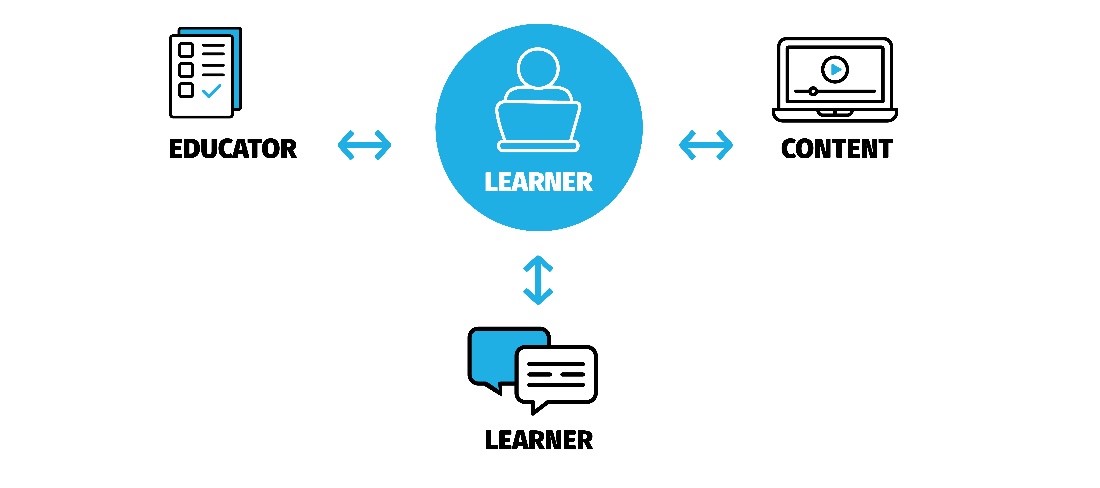
Learner-Educator |
|
Learner-Learner  |
|
Learner-Content  |
|
The University of Newcastle acknowledges the traditional custodians of the lands within our footprint areas: Awabakal, Darkinjung, Biripai, Worimi, Wonnarua, and Eora Nations. We also pay respect to the wisdom of our Elders past and present.