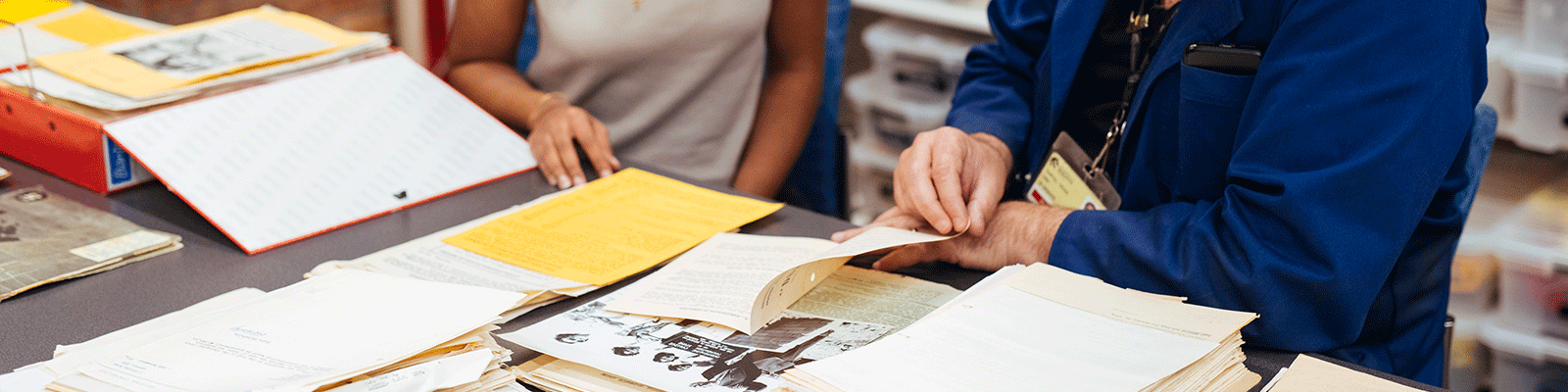
Open Licensing
Open licences are a set of conditions (usually with legal backing) that grant permission to make use of copyright works. These licences allow users to share, build on, or customise works with minimal restriction (such as acknowledging the original), at no cost. There are several open licenses, including Creative Commons (for a broad range of works) and specialty licences for art, data, and software.
Creative Commons
Creative Commons (CC) is a world-wide, non-profit organisation that provides tools for free, open licensing. CC licences work within copyright to allow materials to be shared, reused and remixed, legally.
Creative Commons licences and tools
To learn more, access the support resources below:
CC-licensed materials have granted permissions that make reuse easy to understand. All CC-licensed materials have a requirement for attribution - Best practices for attribution.
To learn more, access the support resources below:
- Reusing materials under CC licences (PDF)
- Understanding the elements of CC licensing and public domain tools (PDF)
- Creating Open Educational Resources (OER) (PDF)
- Creating Massive Open Online Courses (MOOCs) and short courses (PDF)
Need to keep track of CC-licensed materials used in your project, research, or course? Access our Copyright Checker spreadsheet.
Copyright owners can choose what elements to include a CC licence, based on what permissions they would like to grant to users.
To learn more, access the support resources below:
The open licensing attached to material may not always be obvious. Some open material may have had new licensing applied that has changed its usage permissions (e.g. an older journal article that was originally published as 'all rights reserved'). Some organisations apply licensing via an overarching statement on their website (e.g. certain National and State Government documents).
If the open licensing isn't obvious:
- Scrolling down through the hosting (or abstract) page for the material can provide the answer. Licensing information may be included in a notes, citation, rights or supplementary section.
- For articles and other documents, check the PDF - licensing can be stated on a cover sheet, at the top or bottom of the first page, on the verso (the page after the title page), or on the final page / back cover of the document.
- Online, look for a link that might have the information. On journal sites, look for a 'Copyright', 'Permissions' or 'Reprints' link on the abstract page - many publishers have set these pages up to spell out the license information to save users from going through the copyright request process. On other sites, look for a page link such as 'Copyright', 'Licensing' or 'Terms of Use' (often in the site footer).
Note that just because a resources is listed as having 'free' access, does not mean that it is open-licensed.
There is often confusion that where material is publicly available it is in the 'public domain', which isn’t true for copyright - most material available online and elsewhere is very much still protected. True public domain works are not restricted by copyright due to age, form, function, or for other reasons. You can copy, distribute, display, perform, modify, or otherwise (re)use public domain works for any purpose, including without attribution. Creative Commons (CC) has two public domain tools - 'CC0' and 'PDM'.
CC0 Public Domain Dedication tool
CC0 Public Domain Dedication is often grouped with the 6 CC licences noted above, but it is actually a separate tool that changes the copyright status of a work to the fullest extent allowed under a country’s legislation. While CC licences take a ‘some rights reserved’ approach, CC0 functions as ‘no rights reserved' and includes a backup function as a permissive licence. This is important for jurisdictions where creators are not able to surrender or waive certain rights.
- CC0 should only be applied to your own work, or where you have authorisation for the works of others. Read the CC0 FAQs.
- CC0 is often recommended for use with research data. Read more in our guide to research data and copyright (PDF).
- CC0 has been approved for use with software by the Free Software Foundation (FSF), and is compatible with many open software licences. There is a notice that the FSF recommends adding.
Public Domain Mark (PDM)
The Public Domain Mark (PDM) functions as a label for users to identify works that are free of copyright restrictions. Note that application of the PDM lacks the legal backing that is included with CC0. Care should be used when using materials marked with the PDM, as the copyright status of works can vary by jurisdiction, and the PDM can be applied by anyone (accurate or not).
Learn more about the public domain tools (PDF), including using public domain works.
Have a question? Contact the Copyright Advisor.
Other open licences
The Free Art License grants the right to freely copy, distribute, and transform creative works without infringing the creator’s rights. It is designed to promote and protect creative expressions via the principles of ‘copyleft’ – the ability to freely use, copy, distribute, transform works, while not allowing for exclusivity.
Version 1.3 of the Free Art License is compatible with the Creative Commons Attribution Share-Alike (BY-SA) 4.0 licence - only this specific licence and version. For more on Creative Commons, see the information above.
Open Data Commons is a set of legal tools and licenses to help you publish, share, and use open data. Learn more about the options from ODC:
The Community Data License Agreement (CDLA) is a collaborative licence to enable open access, sharing and use of data.
CDLA-Permissive-2.0 is a thorough rewrite of the 1.0 licence, streamlining the language and removing provisions that were not relevant or necessary in practice. The resulting 2.0 licence is a shorter, simpler, and broadly permissive licensing agreement intended to enable wider sharing and usage of open data. It permits recipients to broadly use, analyse, modify and share data, and retains the explicit permission to use the results of any computational analysis of data without restriction or obligation.
The MIT License is popular for open-source software. The licence is permissive in nature and has very few restrictions around what users must, can, and can’t do when they use, modify, or redistribute the licensed code. Learn more
Pros
- Free, permissive licence that allows for virtually any kind of use.
- Considered friendly to later commercial use.
Cons
- When applying this licence you should understand that you cannot 'control' how others will use or distribute your work.
- This is a very small additional con, but when building on MIT licensed works, you still need to include mention of the original source for any MIT-licensed code you've used. This is usually done via including the the original copyright notice for that section of the code and a copy of the MIT licence. Note that there is no greater affect to your work, such as with the GPLv3 in the accordion below.
MIT Open Source License in a nutshell
The MPL 2.0 License is for open-source software and related materials. It sits between the permissive MIT and the more-restrictive GPLv3 licences, attempting to balance the needs of open-source and proprietary developers. It is a 'weak copyleft' licence, in that MPL-licensed material must remain open, but the MPL does not 'infect' the rest of the project as some copyleft licensing does (such as GPLv3). Version 2.0 was released to fix incompatibilities with certain other open source licensing schemes. Learn more
Pros
- Free licence that keeps the original material open source, while allowing for virtually any kind of use in a project.
- Generally considered friendly to commercial use as it doesn't 'infect' the rest of the work.
Cons
- Users may consider it more complex to apply due to the requirements for the 'weak copyleft' elements. The downstream licence upgrade option at 10.2 has also been raised as a concern.
- When building on MPL-licensed works, you must note any modifications you've made and inform users where they can access the original source for any MPL-licensed material you've used.
MPL (Mozilla Public License) Open Source license in a nutshell
The foundations (or ‘freedoms’) of the GPLv3 licence are the ability to:
- use the licensed software for any purpose,
- change the licensed software to suit your needs,
- share the licensed software with others, and
- share the changes you make.
Releasing software as a free work under the GNU GPL means that it will stay that way, no matter who changes or distributes the program. This is known as ‘copyleft’ - the software is copyrighted, but instead of using those rights to restrict users (as with proprietary works), the GPL ensures that users have the freedoms noted above. Learn more
GPLv3 is compatible with the Creative Commons Attribution Share-Alike (BY-SA) 4.0 licence - only this specific licence and version, and the compatibility is one way. CC BY-SA 4.0-licensed materials can be added to GPLv3 projects, but Creative Commons licensing is not suitable for software. Other considerations may also apply. For more on Creative Commons, see the information in the section above.
Pros
- Free licence that is useful for when you want to ensure your code stays open source.
- If you are planning to release your work under the GPLv3, you can easily build on, incorporate, or otherwise adapt other software/code released under the same licence into your project without issue.
Cons
- Generally not considered friendly to later commercial use as the licensing means the code remains open source.
- Considered a 'viral' licence due to how it applies to derivative works. GPLv3 requires your entire output to be released under the same licence if you have incorporated any existing code with GPLv3 licensing (e.g., you find a GPLv3-licensed project on GitHub, and insert some code from it into your own project. Your entire work now needs to be licensed under GPLv3 to meet the requirements of the licensing on that code you've copied).
GNU GPL v3 - General Public License in a nutshell
Do I HAVE TO release GPL Open Source code?
The University of Newcastle acknowledges the traditional custodians of the lands within our footprint areas: Awabakal, Darkinjung, Biripai, Worimi, Wonnarua, and Eora Nations. We also pay respect to the wisdom of our Elders past and present.