
Student IT account
Your account is the base from which to explore the University’s extensive online and digital offerings.
You will need a valid student ID to access your accounts, which is the letter 'c' then your seven-digit student number (for example: c1234567). You will also need to enter your password.
Setting up your account – New students
Log in to myHub using your application number (found on your offer letter) and date of birth (DDMM)
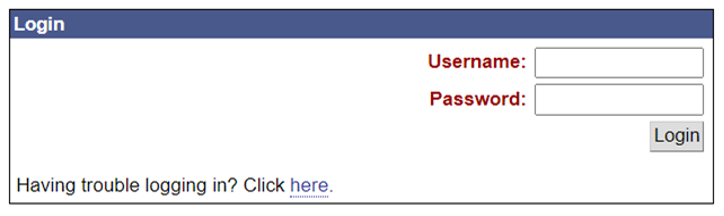
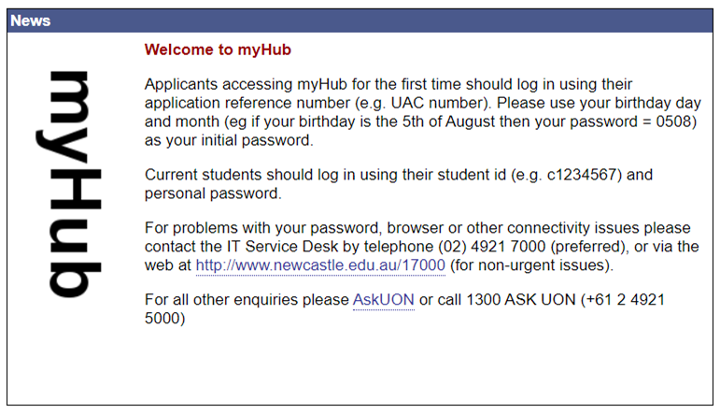
There will be a processing period of up to two hours, after which you follow the same steps to log into myHub again.
Click on 'Student Login Details' and your student number will be displayed.
Copy or write this information down, as you will need it again, then click on 'Activate Account'.
Current or continuing students
You don't need to activate your student account again, as your existing username and password are still valid.
Returning students
You will need to activate your student account again, your existing username is still valid.
If you have forgotten your password, you can change it using the Forgot password? option during sign-on.
How to Activate
Open the Account Activation form.
The URL is https://accountactivation.newcastle.edu.au
Enter your Student Number, First name, Last name and Date of birth.
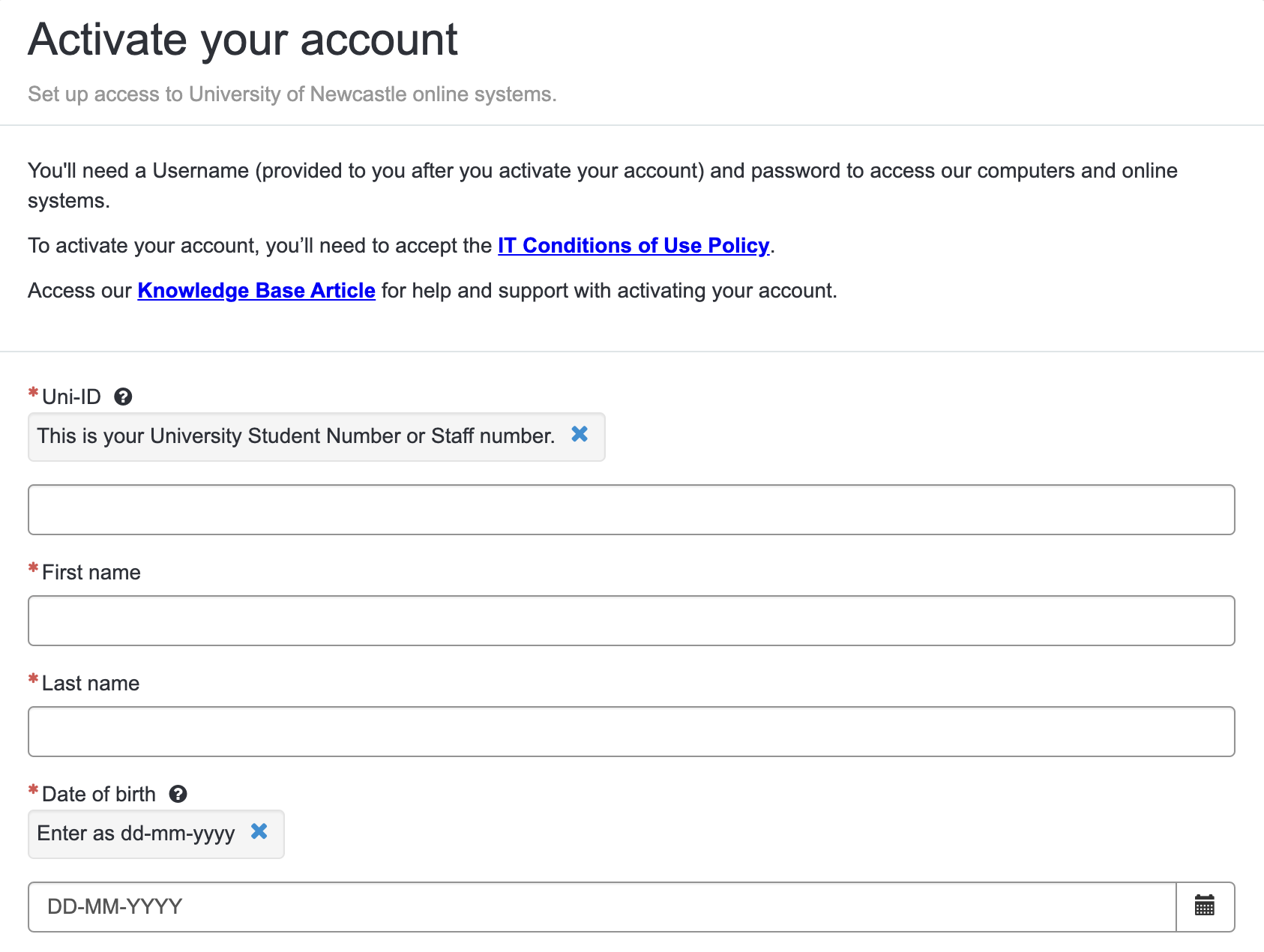
Enter a new password, and re-enter your new password to confirm.
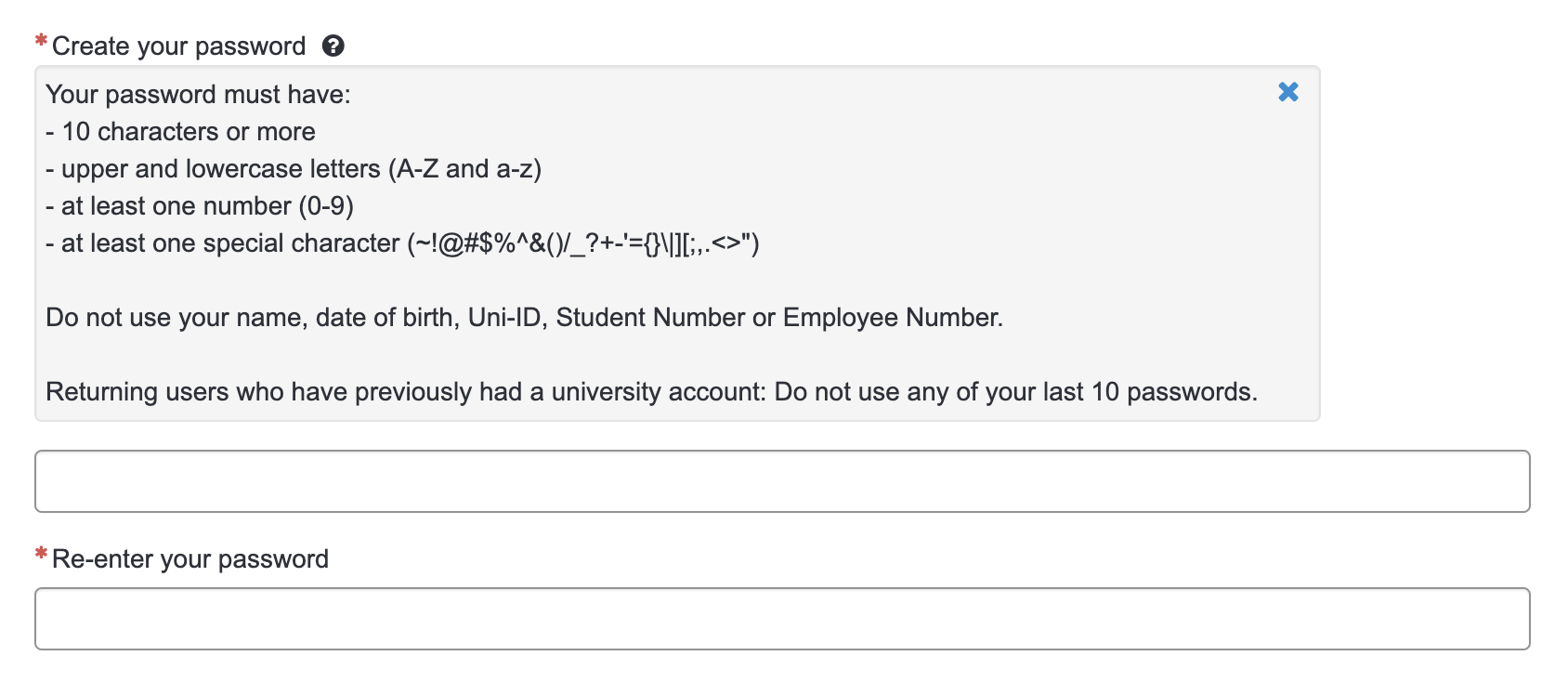
Read the IT Conditions of Use Policy.
Click the I Accept the terms in the IT Conditions of Use Policy check box if you agree to these conditions.
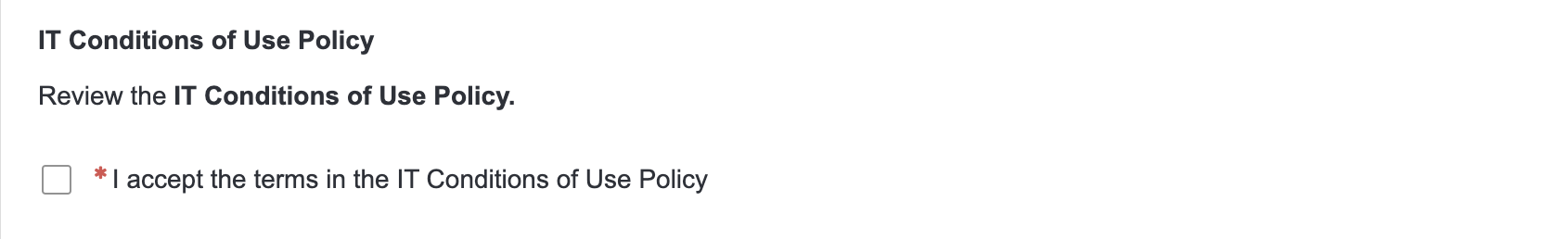
Type the Captcha code from the picture.

Click Submit once you have filled in all the required fields.
The Account Activation Success page will now be displayed.
Your account is now active and ready to use.
Note: If an error page loads, follow the instructions on the page.
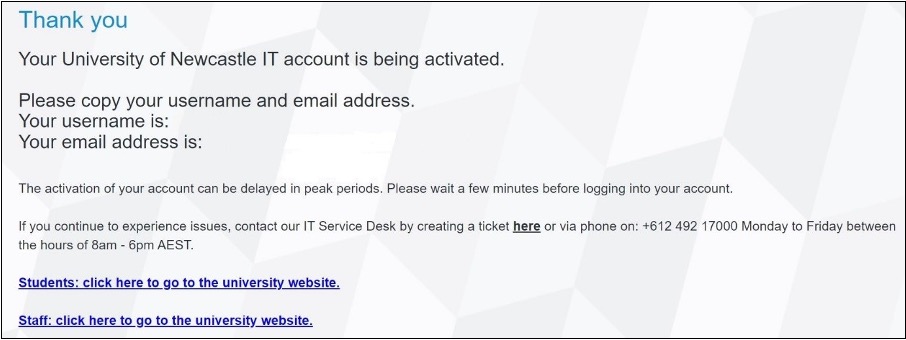
Current or continuing students
You don't need to activate your student account again, as your existing username and password are still valid.
Returning students
You will need to activate your student account again, your existing username is still valid.
If you have forgotten your password, access the Self Service Password Reset utility.
The University of Newcastle acknowledges the traditional custodians of the lands within our footprint areas: Awabakal, Darkinjung, Biripai, Worimi, Wonnarua, and Eora Nations. We also pay respect to the wisdom of our Elders past and present.