
Download iOS Office Mobile
1. Open the App Store and search for Microsoft Office.

2. Tap one of the Microsoft Office apps (Word, Excel, PowerPoint, or OneNote).
3. Tap Free. Tap Install.
4. Enter your iTunes password.
5. Tap the Sign In option when the Office screen appears.

6. Enter your UoN email address in the format c1234567@uon.edu.au.
Tap Next.
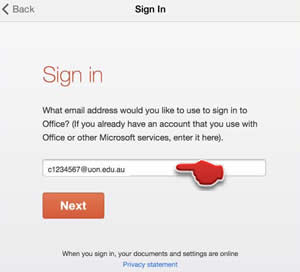
7. Enter your myHub password.
Tap Sign In.
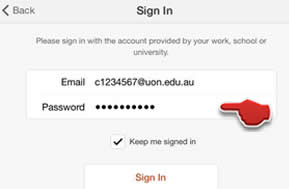
8. Tap Continue.
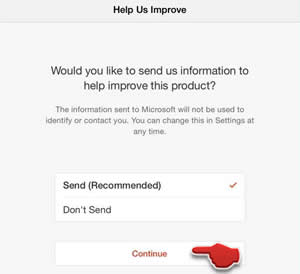
9. A set of screens will cycle through while installation is finalised.
Tap Continue.
10. Tap Start Using, or download other Office apps required.
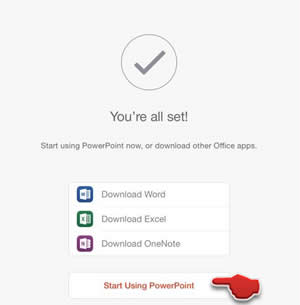
The University of Newcastle acknowledges the traditional custodians of the lands within our footprint areas: Awabakal, Darkinjung, Biripai, Worimi, Wonnarua, and Eora Nations. We also pay respect to the wisdom of our Elders past and present.