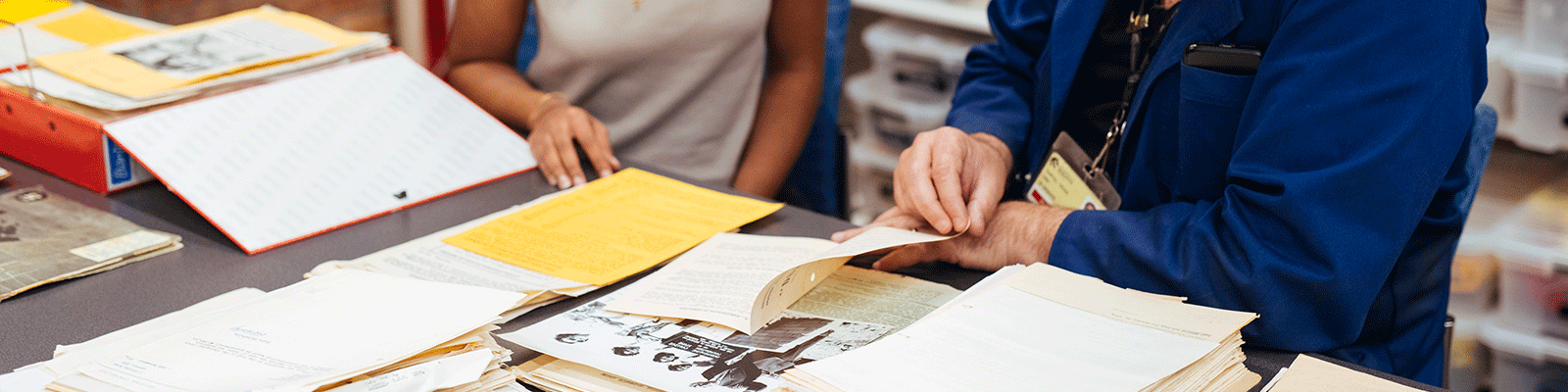
Teaching and research support
Using readings and documents
Best practice for readings and documents
- Do not download files and add them directly to Canvas unless you have explicit permission (or a licence) from the copyright owner. When relying on other permissions or licences, follow the requirements for use noted by the copyright owner or in the licensing attached to the material.
- Linking to material online is a good option. Where you are linking to journal articles, etc., ensure that you go through the Library so that you include our network/proxy access. This will mean that your students can log in and access our subscriptions, rather than being presented with a ‘paywall’.
- The Course Readings system removes a lot of the stress associated with adding readings to your course. It manages copyright for you and also provides clear usage statistics. Please contact the support team for assistance with adding readings or using the platform.
- Do not electronically share readings for your course outside of the secure environment/s noted above. Doing so is not covered by the educational statutory licence and may infringe copyright.
- Limit material in Course Readings to that which could be reused elsewhere – articles, books, chapters, webpages, video links, etc. Add materials that were written/designed specifically for your course to Canvas.
- If your course uses printed readings (such as a course reader or course pack), the copyright requirements will vary to those noted above. Please check the information sheet for Using Printed Readings (PDF) to learn more.
To learn more, access the Readings in Your Course copyright guide (PDF).
The University of Newcastle acknowledges the traditional custodians of the lands within our footprint areas: Awabakal, Darkinjung, Biripai, Worimi, Wonnarua, and Eora Nations. We also pay respect to the wisdom of our Elders past and present.