
Getting started
Welcome to the University of Newcastle Library!
We’re here to connect you with the information, resources and support you need to succeed in your studies.
Your student ID card and number are all you need to use the Library. Sign in with your uni ID to access computers, Wi-Fi, databases, e-books, and other digital resources. You can use your student card to access 24-hour spaces after hours and to borrow items.
The University of Newcastle provides library services at six campuses and several affiliate locations.
There are 24-hour study spaces available at the Auchmuty Library.
Learn more about our library spaces and resources.
Most study spaces in the Library are on a first-come, first-served basis. However, you need to book the Group Study Rooms and some Group study desks.
All university libraries have print facilities for students. Learn more about accessing student printing facilities.
First, search for the item you want using Library Search, which will show you how to access the item and its call number if it is a physical item. You can then collect the item from the shelf and use your student card or uni ID to borrow the item at a self-checkout machine.
Course Readings are essential items such as textbooks and online resources identified by course coordinators to support courses at the University of Newcastle.
Most items are available online via Canvas, and all libraries have a Course Readings section for physical items.
Look at our Study Skills page, which shows you all you need to know about how to access Library resources and build your study and referencing skills.
We’re here support you to succeed in your studies. Our international student library guide has all the information you need to get started.
The Library provides specialist support for researchers, including systematic reviews, referencing, citation analysis, promotion of research, and management of research data. Visit our Research support for access to all our resources.
If you have a quick question, we can provide Help and information through our Live Chat, email or phone. You can also visit our Service Zones in our Libraries for face-to-face support.
If you would like more extensive one-on-one support, consider booking one of our Book A Librarian sessions.
Get all your important library links in one place! Download our bookmarks file to easily access our resources, databases, and support.
- Browser bookmarks (HTML, 37 KB)
Instructions (Chrome browser)
- Download the bookmark file.
- In the top-right of the Chrome browser, click on the Ellipse icon.
- Select Bookmarks and Lists and click Bookmark manager.
- Within the webpage at the top right, there is another Ellipse icon, click this button and select Import Bookmarks.
- Find the bookmark file from your computer and select Open.
- Drag the Library folder from the Imported folder onto the Bookmarks Bar folder.
Your browser should now display your library bookmarks
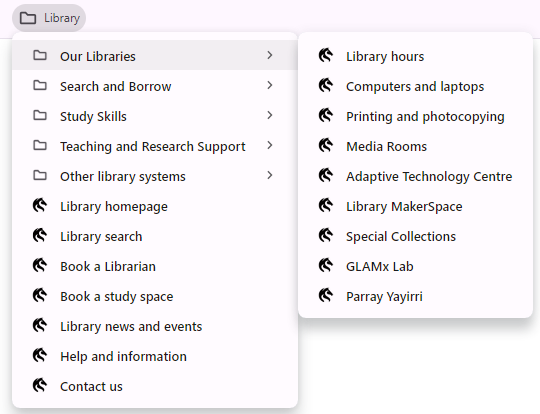
Upcoming events
Exhibition
Say Aahhhh: Health, Medicine and Everyday Care in Newcastle from 1945 to 2000
Come and explore Say Aahhhh: Health, Medicine and Everyday Care in Newcastle from 1945 to 2000, an exhibition exploring the unique and surprising history of health care in Newcastle.
The University of Newcastle acknowledges the traditional custodians of the lands within our footprint areas: Awabakal, Darkinjung, Biripai, Worimi, Wonnarua, and Eora Nations. We also pay respect to the wisdom of our Elders past and present.
