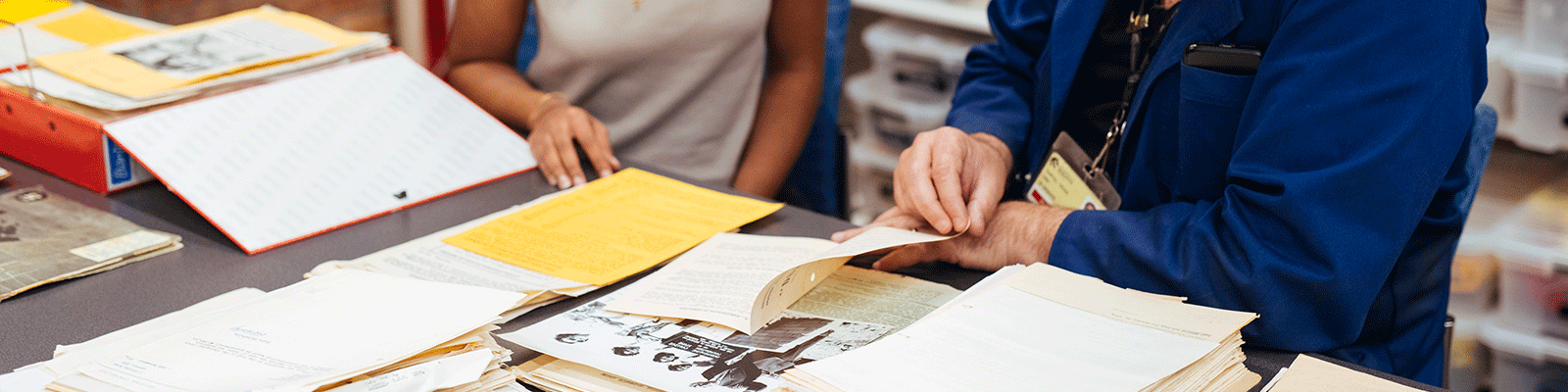
Teaching and research support
Padlet in Canvas
Best practice
- Be clear about what the embedded Padlet is for. Is it for questions only? Are you encouraging students to post images, etc.?
- Ensure any third-party documents are added as link-only (or to Course Readings), and not as PDFs directly in the embedded Padlet.
- When students rely on fair dealing, there is no requirement to add a copyright notice, but when material is shared in a course it becomes reliant on the educational statutory licence. Add the S113P warning notice to (or above/near) the embedded Padlet to cover usage under this licence and keep an eye on what material has been posted (No links to infringing content, music files, etc. Images should relate to the course of study/discussion).
- Provide (and encourage use of) source details for images so students understand citation practices.
To learn more, access the Padlet in Canvas copyright guide (PDF).
The University of Newcastle acknowledges the traditional custodians of the lands within our footprint areas: Awabakal, Darkinjung, Biripai, Worimi, Wonnarua, and Eora Nations. We also pay respect to the wisdom of our Elders past and present.