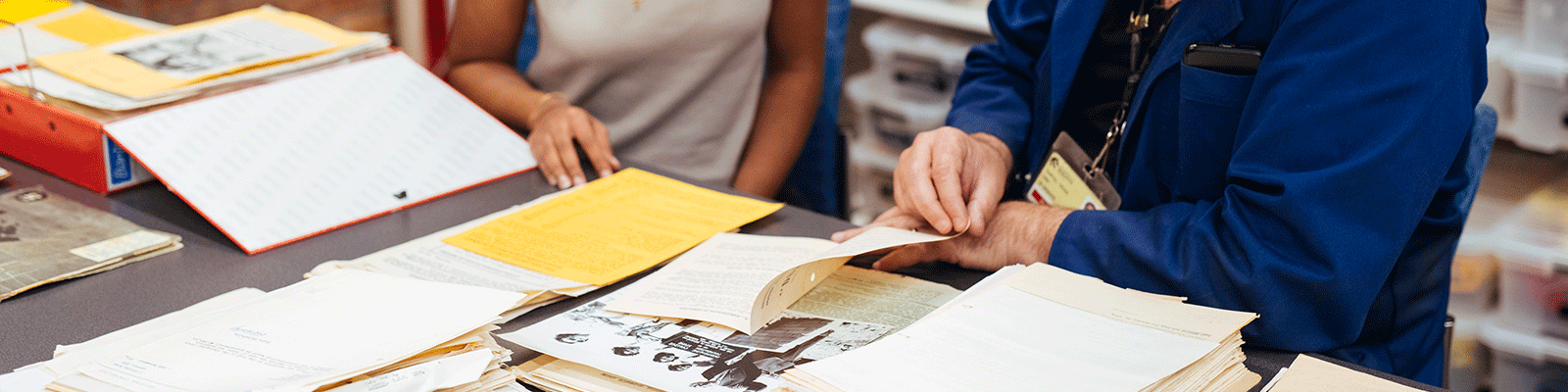
Teaching and research support
H5P in Canvas
Best practice
- Keep track of all images used in H5P objects, to add the source and copyright/licensing information.
- When relying on the educational statutory licence for reuse/sharing of third-party images in H5P objects in Canvas, add the S113P warning notice to (or above/near) the H5P object. We are unable to rely on this licence for H5P objects that are not embedded in Canvas.
- Do not add or link to infringing content.
- YouTube (and some other online videos) can be directly added to H5P.
- Music files can be added as streaming content under our Tertiary Music Agreement – see the Using music tab below.
To learn more, access the H5P in Canvas copyright guide (PDF).
The University of Newcastle acknowledges the traditional custodians of the lands within our footprint areas: Awabakal, Darkinjung, Biripai, Worimi, Wonnarua, and Eora Nations. We also pay respect to the wisdom of our Elders past and present.