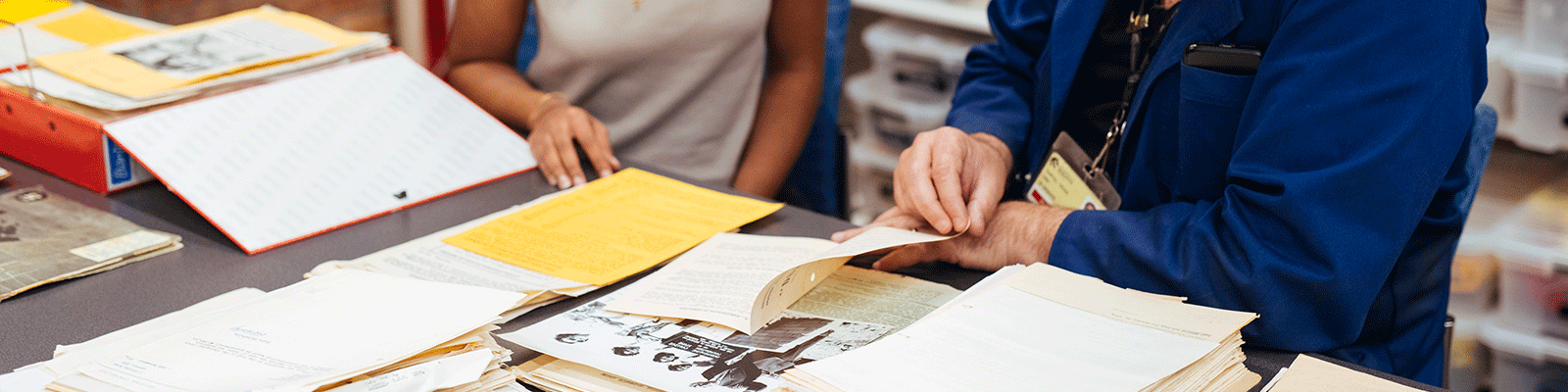
Course readings - teaching information
One copy of each prescribed set textbook will be located in the Course Readings collection at the campus library where the course is delivered; additional copies are made available in the Library's general collection.
It is the responsibility of teaching staff to advise the Library of any changes to textbooks prescribed to courses so the Library can ensure Course Readings collections are available to students.
Electronic Course Readings
Electronic Course Readings is a web-based system which integrates seamlessly with Canvas, reducing the time it takes to access readings or to create and maintain reading lists.
As staff you can add, edit and organise readings and track the number of times a reading has been viewed by your students. All lists can be saved, updated and rolled over for future use. Using this system reduces the potential for copyright breaches.
Help from Library staff, including copyright advice is also available.
For assistance to use the system or find resources, contact the Course Readings team.
For student information please visit the Course readings page.
Frequently asked questions
- Access your reading list
Find and access Course Readings in Canvas. - Create a new reading list or re-use an existing list
You can create a new reading list for each teaching period or to reuse a reading list from a previous teaching session. - Add new readings
At any time you can add new material to your reading list. You can link to the Library databases, websites and upload PDFs. - Organise your reading list
Once your list is created, you can organise your list by adding notes, groups or re-order your reading list and add citation styles.
For more information on the features in electronic Course Readings visit our user guides and videos.
Each time a new course site is created, the previous course readings list may be present.
If you would like to re-use the readings, it is important to roll over your list in to the current teaching session to enable student’s access to the readings.
If your list is not current this will be indicated by the past icon on the left of the screen.
Submit the item details using the Course Readings Assistance and Support form. Please include the following details:
- Your name
- Course college and school
- Course Code
- Teaching period
Where possible, please let us know if the Library does not currently have the item. We'll place a priority order and contact you soon.
We can order new books of essential course readings for the Course Readings collection. If you would like to request an item, please email library-orders@newcastle.edu.au.
Please include as much of the following information as possible when requesting new material:
- Title
- Author
- Publisher
- Year of publication
- ISBN
- Your name and contact details (as course coordinator)
- Course name and code
- Which campus(es) the course will be offered
- Estimated number of students
Please note: orders may take several weeks depending on place of publication and publisher supplies.
Personal copies of books not held by the Library can be included in the Course Readings collection upon request. The item is labelled and available on the Course Readings shelves. However, the library cannot take responsibility for any loss or damage to the item.
This guide contains key resources for engaging with, discovering and practising the use of Open Educational Resources, or OER.
The University of Newcastle acknowledges the traditional custodians of the lands within our footprint areas: Awabakal, Darkinjung, Biripai, Worimi, Wonnarua, and Eora Nations. We also pay respect to the wisdom of our Elders past and present.