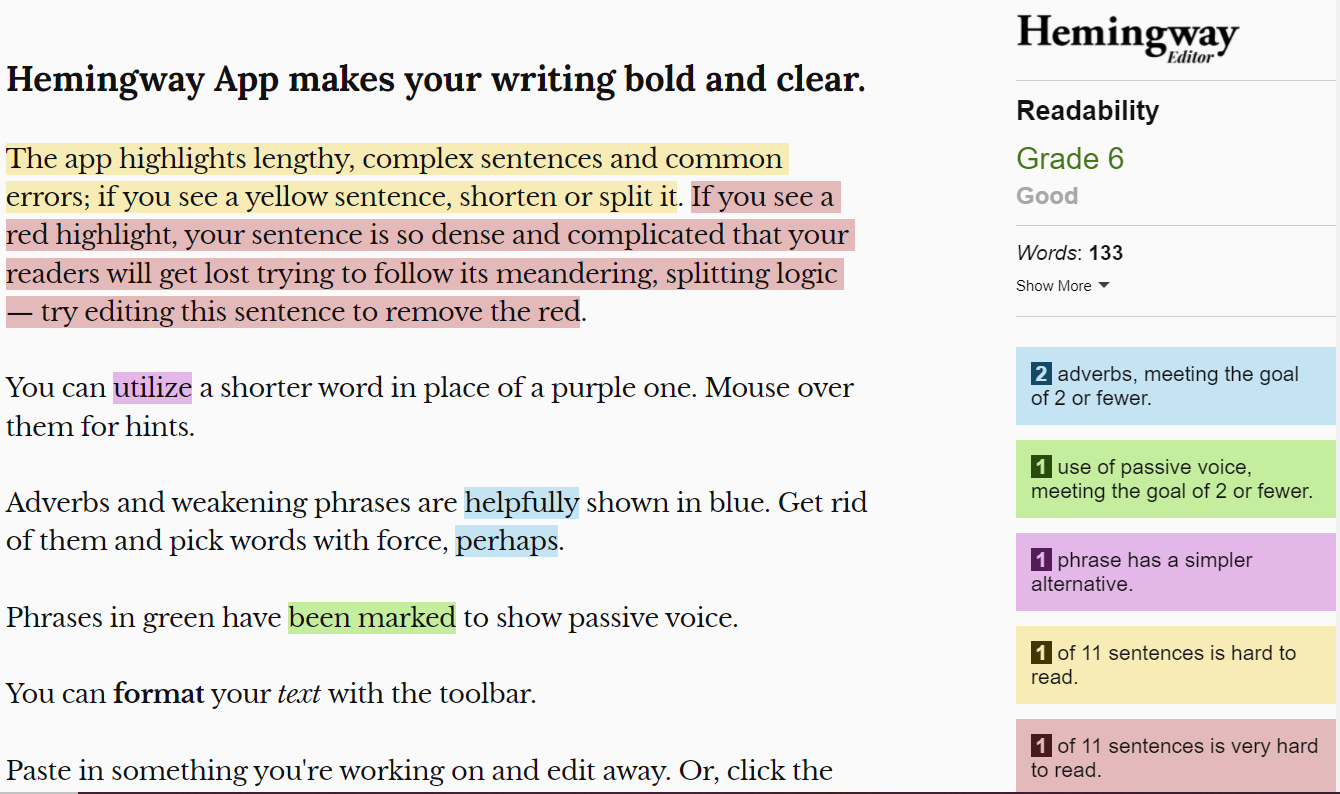Your guide to publishing on the University website
Readability and accessibility
As an organisation that caters for varied audiences of diverse backgrounds, we need to ensure that written content on our website is accessible.
Hemingway App is a free web-based tool that is simple and easy to use. Simply - copy and paste draft text into the editing window to view the readability results of your content.
The tool will highlight hard to read sentences, complex phrases, instances of passive voice, and the overuse of adverbs. Content editors can tweak draft copy directly within the tool.
All content published on the University website must be written at a level no higher than Grade 9 readability.
The Web Team may also ‘spot check’ both new and existing content and reserves the right to revise/edit content that does not meet the Grade 9 readability guideline.
The Web Team strongly recommends using Hemingway to review all content before publishing on our website.
Learn more
Use the Hemingway app to write content for the web
The University of Newcastle acknowledges the traditional custodians of the lands within our footprint areas: Awabakal, Darkinjung, Biripai, Worimi, Wonnarua, and Eora Nations. We also pay respect to the wisdom of our Elders past and present.