
Research Professional
![]() Research Professional provides an extensive database of funding opportunities that Australian researchers are eligible to apply for.
Research Professional provides an extensive database of funding opportunities that Australian researchers are eligible to apply for.
All University staff are able to search for grants, awards, fellowships, and other opportunities, as well as setup personalised searches and alerts to stay informed of new opportunities as they arise.
All users are automatically assigned to their faculty group (will be updated to College Groups in 2022), where they can share funding searches specific to their field.
Log in to Research Professional 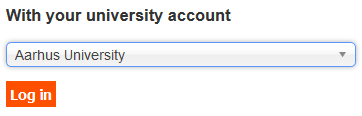
- Log in under the "With Your University Account" option
- In the drop down begin typing "newcastle" and "The University of Newcastle" will display as an option.
- Select "The University of Newcastle"
- Click the "Log in" button under the drop down menu - this will take you to the university single sign-on
- Use your staff number plate and password to log on
RhD Student accounts
Research Students who do not have staff credentials may not automatically have a Research Professional account. Please contact the Research Grants Team to have an account set up for you.
Support for Users
Research Professional
Research Professional also offers a variety of training and support resources.
Help Articles
- Research Professional has a Knowledge Centre for users.
- Users can also access a number of Help Topics (login to Research Professional required).
- Research Professional Quick Start Guide (PDF)
- Research Professional User Guide (PDF)
You Tube
Research Professional has a You Tube Page with End Users instructional Videos.
Online Training Sessions
Visit the Research Professional Knowledge Centre to book for upcoming sessions.
UON Support
Access to Research Professional is managed by the Research Grants Team. If you require access to Research Professional, need assistance, or would like to book a group training session, please contact the team.
User Guides
Below is a list of UON specific user guides for various functions within the database.
The University of Newcastle acknowledges the traditional custodians of the lands within our footprint areas: Awabakal, Darkinjung, Biripai, Worimi, Wonnarua, and Eora Nations. We also pay respect to the wisdom of our Elders past and present.