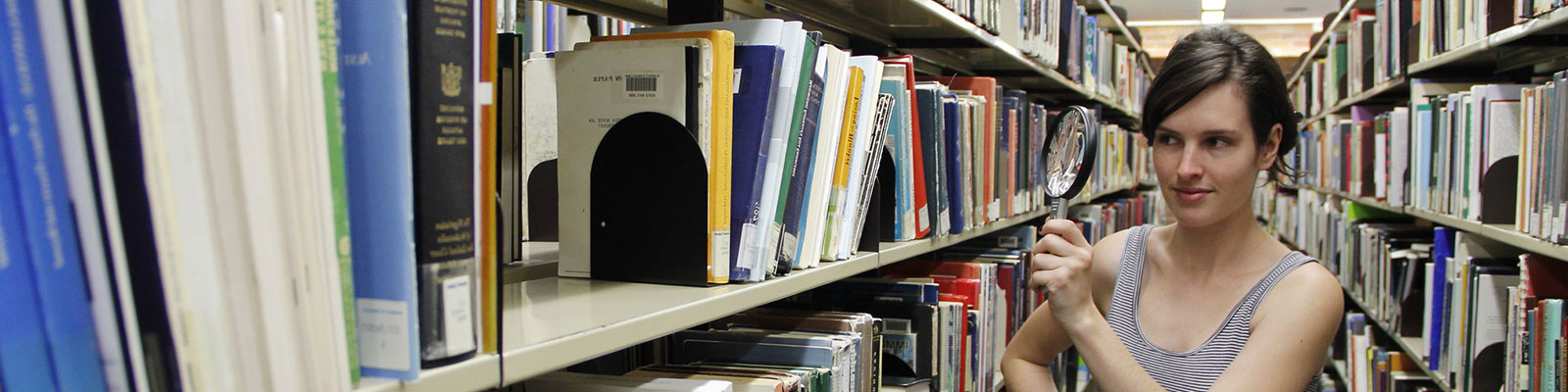
Getting started

New to the Library? Need to get started? Here's a quick guide for staff and students.
Our aim is to provide our students with welcoming places to meet, read, study and learn.
Library Guides
Library orientation use this guide to learn about using the Library's services.
Library Search Help Guide will help you to search effectively and locate relevant material.
Library Locations
The University of Newcastle provides library services at six campuses:
- Auchmuty library at the Callaghan campus
- Newcastle City campus library in the NUspace building
- Central Coast campus library at the Ourimbah campus
- Sydney library
- Port Macquarie library at the joint TAFE/University campus
- PSB Academy library in Singapore.
In addition, services are provides at a number of affiliate locations.
Please check the Library hours website for opening hours at your Library.
Information Commons
Information Commons in the Auchmuty, Newcastle City and Ourimbah campus libraries are open late during semester.
24 hour spaces
Swipe access using staff or student ID cards is required outside library opening hours.
- Auchmuty Learning Lounge is an unstaffed collaborative space open 24 hours
- Auchmuty Information Common (AIC) open 24 hours. Staff times vary
- Ourimbah Information Common (OIC) open 24 hours. Staff times vary
- NUspace 24 hour common areas are available on the ground and first floors of the NUspace building. Swipe card access is required for after hours entry.
Group study spaces
Group study rooms and study booths in the libraries can be booked online by groups of 2 or more students. For information about locations, equipment and availability go to the Room bookings page.
Postgraduate students can use our Postgraduate study rooms at Auchmuty and Ourimbah libraries.
Whether you need to concentrate in silence, work quietly with a friend, or study in a group, there is a place for you in the library. Library noise zones allow you to choose the right place for you.
You need a library PIN to request and renew items, access Course Readings or your online Library account MyLibrary. More information is available from the Library PINS page, or ask staff at the Service Zone for assistance.
Use your student or staff number and password to log on to computers.Enter the same log-in as you would for Canvas or MyHub. Any log-in asking for a password needs the ‘c’ on your student number or use of a staff numberplate. Find out more about Student Accounts or talk to the staff at the Library Service Zone.
Connect your laptop, tablet or smartphone to the University’s Wireless Network.
Add credit to your student account via OnePrint. More information about printing or photocopying on campus.
Library Search
Use Library Search to find good quality academic resources including books, ebooks, journal articles and much more. The Library Search help guide will help you to search effectively and locate relevant material.
Search Bonus+
Use Bonus+ to request books NOT HELD in the University of Newcastle Library collections.
Subject Resource Guides
The Subject Resource Guides help you find relevant material for your area of study. The guides also give referencing and researching tips.
Borrowing
Your University Identification card is your Library card for borrowing and electronic access. Library items can be borrowed via the self-check machines or by visiting the Service Zones. Visit the Borrower pages for more information on borrowing conditions for our users.
Visit the Researcher Support page to find online tutorials and training or to get help from your Liaison Librarian. Subject Resource Guides highlight resources in different areas. Research guides provide targeted support for your research needs.
Online study off campus support how to access our extensive range of online resources and tailored services.
Library Search Help Guide will help you to search effectively and locate relevant material.
Digital Capabilities Guide for information and help with basic and advanced digital skills for University learning technologies.
- Orientation tours
- Virtual tours of the Auchmuty and Ourimbah libraries and the NeW Space building. You can experience a guided 3D tour, view highlights via thumbnail images, or use the dollhouse/floor plan option to explore each space.
- Library guides and maps
The University of Newcastle acknowledges the traditional custodians of the lands within our footprint areas: Awabakal, Darkinjung, Biripai, Worimi, Wonnarua, and Eora Nations. We also pay respect to the wisdom of our Elders past and present.